
The shift towards distributed teams and remote work is not just a trend but a necessity these days. In this scenario, how can the project managers manage their teams efficiently? Yes, it’s a real challenge faced by team leads and managers. Though remote working may offer several benefits like saving the commute time and cost and flexibility for employees, it also brings with it its own set of challenges. Keeping a tab on productivity, the status of projects and tasks can be quite unnerving for project managers. So, what is the best solution to handle this? Implementing an employee timesheet app helps resolve many such challenges and offers various benefits. It estimates the actual effort and utilization precisely and helps in comparing it with the planned effort. An employee timesheet app also aids in improving overall productivity and ownership and enables employees to capture their effort and time spent on various tasks with ease. The project managers can use the timesheet entries to calculate estimates and quotes and create dashboards and reports, which further help to generate invoices.
A cloud-based employee timesheet app allows you to enter your effort and work hours using any device and location and regularly monitor your productivity too. An employee timesheet software enhances efficiency by tracking activities and the effort and time spent by an employee or a team. Timesheet entries, in turn, help to create quotes, reports, and invoices without double entries. Read on to explore how such a tool enables seamless resource and project management.
A team is always made up of diverse resources; some may be self-motivated and highly driven, and others could be employees who shy away from taking responsibility and need to be reminded of their tasks. As a manager, you need to ensure that all project tasks are done as per the timeline and allocated effort. To do this, first you need to be aware how each resource is utilizing their time and what are the activities or tasks they are working on a day-to-day basis. An employee timesheet app offers clear and real-time visibility into this. You can find out who is working on what, how much time they took to complete a task, and what non-productive activities are taking their time. Such a tool also highlights any likely time wastage on tasks that are redundant, which further enables setting clear priorities and meeting the timelines.
An employee timesheet app has an intuitive design and features, which makes it very easy for employees to enter their time entries on a daily basis. They can also copy and paste some required data from the project schedule in some easy steps. This feature helps the users to easily fill in the time-related data efficiently while specifying the required details.
For managing and coordinating with distributed teams that are located across different countries and time zones, you definitely need the right employee timesheet app. Such a tool becomes an online repository for the organization’s resources, projects, and any important data. Employees based out of any location can just login to this employee timesheet app and check the project status, their utilization, allocations, schedule, etc. This tool also facilitates smooth communication between various team members located in different cities or geographies, thus enabling sharing of files or data with ease.
A timesheet management software calculates the total effort or project hours that it will take to complete the project end-to-end. This enables project managers to determine the total billable time for a specific project. For instance, if a project quote says it will need 200 work hours and 1 month time with 5 resources, and your team has utilized 150 hours till now, then you have only 50 hours to complete the tasks. Hence, as a project manager, it is important to plan all pending tasks in the remaining hours or effort. If you do not do this, the profit margin will be affected.
Tracking the status of several projects and resources that are running in parallel can be stressful. And it can be daunting, especially with a distributed team where people may be working from different cities or geographies. The right resource tracking or employee timesheet app can offer real-time updates about various key metrics like utilization, project status, productivity, etc. This tool acts as a central repository that enables project managers to monitor all milestones and the progress of individuals and the entire team with ease.
With remote or distributed teams, it may not be possible for various team members to be logging in and logging out at the same time. Different employees also put in different efforts to complete a task. So, how can the leads or managers track this remotely? It is indeed difficult to control the effort each individual puts in. At times, it may be tough to gauge the productive output of each resource. Therefore, implementing an employee timesheet app is the best bet as that helps you get clear visibility all the time and streamlines overall processes like resource planning, allocation, and management, resulting in higher profits and revenue.
eResource Scheduler helps in reporting the timesheet data as per the actual resource utilization. You can view only the consolidated timesheet data or along with it, you can also view the planned resource utilization for gaining a clearer perspective. Timesheet data can also be viewed for specific resources or certain projects. The users can also configure the reports to be viewed in multiple views, for example, days, weeks, or months, or in different units like hours, percentages, etc.
Now, let’s explore the top 15 employee timesheet apps to implement in 2024.

If you are on the lookout for software to monitor your team’s utilization and time, choose the top-rated timesheet and resource management software, eResource Scheduler. This employee timesheet app provides clear and real-time visibility of your resource pool, all projects, and their status. It aids in improving team coordination and fosters smooth communication between staff members and various departments. It also helps to identify the most suitable people for the tasks and also enables balanced workload distribution. The tool provides comprehensive reports and dashboards that help project managers to estimate and analyse utilization metrics and manage remote teams effectively. What’s more? You can easily integrate this cloud-based timesheet app with any of your current software.
Key features and benefits of eResource Scheduler
Interesting fact about this tool: One of the best and top-rated employee timesheet app, eResource Scheduler is a feature-rich and multi-user interface available at a modest, flexible, and transparent pricing.
Scheduling Module (Core) is available at $5 per month per resource, along with individualized support and updation.
Timesheet Module (Optional) is availableat $5 per month per resource along with individualized support and updation.
Free trial: 14-day free trial available.

Scoro provides you all the features to manage efficient time tracking, enhance collaboration, and create detailed reports and billing. It’s a tool that also serves as a single project management solution that can plan and manage your projects, customers, and finances. This employee timesheet app is your best bet if you are working in the digital, creative, PR, or advertising space. The tool assures to be your single solution for all requirements and replace your existing tools, leading to cost savings.
Top features:
Interesting fact about this tool: Scoro aids you in managing a lot more than just monitoring time, effort and logging work. It blends work, project management, and CRM, thus improving collaboration and easing the management all your operational processes in a single place.
Pricing: Available at a rate starting from $26 per month per user.
Free trial: Scoro is available to try for free for 14 days.

Timesheet tool from Hubstaff enables employees to enter and monitor the effort and time they utilize on various projects and tasks. The managers can use detailed time-related data to invoice clients, process payroll, and provide you with clear visibility of your costs. This app also takes care of online timesheet creation, approvals, creating teams’ reports, and a lot more.
Features and benefits:
Pricing: Starts at a price of $7 per user per month
Free trial: 14-day free trial is available

Toggl is an employee timesheet app that can be integrated with various project management tools. It is the best bet to help you to keep a tab on your projects and resources and be aware of exactly where your effort and time were spent.
Best features:
Interesting fact about this tool: Toggl integrates easily with your existing productivity systems, like Scoro, Trello Time Tracking Tool, or Asana.
Pricing: Plans available from $9 per month per user
Free trial: Free trial available for 30 days

This modern employee timesheet and tracking software is a blend of time and expense tracking, reporting, invoicing, and scheduling functionalities.
Top features:
Pricing: Starts at a price of $12 per month per user
Free trial: Free trial for 30 days available
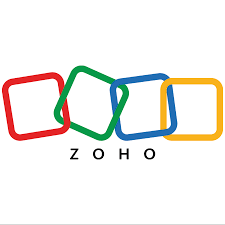
Zoho Projects provides timesheet and tracking features that streamline the project and resource performance, estimate the time of various tasks, create schedules, and export timesheet data. The tool also seamlessly integrates with Zoho Books or Zoho Invoice to send client invoices with ease.
Best features:
Interesting fact about this tool: This employee timesheet app offers a lot more than time tracking or billing. Choose from many other functionalities like Zoho Recruit, Zoho CRM, Zoho Creator, and Zoho Desk.
Pricing: Available from $25 per month
Free trial: Free solution available with limited features

Tick is an easy-to-understand timesheet and tracking app that enables you to utilize your time in the best possible manner.
Best features:
Interesting fact about this tool: This time tracking and management software allows monitoring time to track the effort and budgets for clients that do value billing. You can integrate this tool with QuickBooks to automate your billing and estimate payroll.
Pricing: Free plan is available along with paid plan starting from $10 per month.
Free trial: You can try this tool for free for 30 days.

You can use this app on your phone or browser to track time from any place. You just need to set the time tracking to auto-pilot to monitor the time spent on tasks. PaymoPlus monitors any tasks you do on your computer and creates a timesheet depending on the activities done.
Pricing: The small office plan begins from $9.95 per month for each user.
Free trial: Free trial is available for 15 days.

This tool simplifies your time management and tracking by offering an intuitive, online timesheet option for your staff. This simple software enables you to keep a tab on your time spent with timers or by inserting the required data manually. What’s more? You can pull out reports and establish different bill rates per resource.
Top features:
Pricing: Besides a free plan, there’s standard paid starting at $4.5 per resource.

This employee timesheet app assists businesses in tracking their billable time and resource utilization or time usage. You can get a hold of your project in terms of productivity, budget, with the precise timesheets and reports.
Best features:
Interesting fact about this tool: This tool provides is focused on enhancing the team’s workflow and enables planning your time and budgets more effectively.
Pricing: Starting from $16 per month per resource.
Free trial: Tool is available to try for freefor 30 days.

This time management, weekly time allocation, and employee time tracking tool for resources and teams can be integrated with Slack. HourStack enables creating efficient time blocks that enhance the team’s productivity. Due to its easy-to-use features like quick timers and scheduling by drag and drop, this tool makes time management simple and fun for employees and tracking time and effort easy for the managers.
Best features:
Pricing: Tool available from $9 per month, to be paid annually
Free trial: Try this tool free for 14 days

A robust employee timesheet app, AttendanceBot is suitable for small and mid-sized companies and for hybrid and remote-working teams. AttendanceBot can function from inside Slack and can get accustomed to your team’s requirements. Be it for tracking time for smaller teams, or the requirement of more robust features for bigger teams, ArrendanceBot can leverage additional functionalities.
Best features:
Pricing:
Standard: Available at $5 per user per month or at $4 per user per month, which is billed annually
Pro: Starts at $7.5 per user per month or for annual billing at $6 per user per month
Enterprise: Starts at $15 per user per month or at annual billing at $12 user per month
Free trial: This tool offers a 14-day free trial.

Another top employee timesheet appwhich helps you calculate the effort and time estimate to complete tasks. It also helps to log in time entries and compare the planned vs. actual effort.
Best features:
Interesting fact about this tool: This tool is not just a timesheet app – it also enables you to manage your projects and resources through beta testing resources and team collaboration software such as Teamwork Chat.
Pricing: There’s a free and a paid plan starting from $69 per month.
Free trial: Try this tool for 30 days for free.

This time-tracking app enables a timer on the phone, and pause it on a tablet or other device. It also keeps a tab of the hours spent on some task.
Best features:
Interesting about this tool: Besides time entries, Avaza provides a list of project management and automation features.
Pricing: Available for free for 5 projects and from $9.95 per month per resource for larger teams.

Another top employee timesheet software that tracks time from the software or apps users may be already using. This tool helps team members to use a timer to record tasks while working.
Best features:
Interesting about this tool: This tool can be integrated with tools such as Asana, BaseCamp, Trello, Jira, Slack, etc.
Pricing: Available at a starting price of $8.50 per resource per month
Free trial: try it for free for 14 days
You now know the 15 top employee timesheet apps and software if you are an agency. Choosing the right app that suits your specific business requirements will make a huge difference to bring in efficiencies and higher productivity in 2024. Do leverage the free trials to take a pick of the features you need as per your needs.
Also Read:
Plan Smarter. Schedule Faster.
Join thousands already using eResource Scheduler to align teams, time, and tasks seamlessly.