
Jumping into the action before actually knowing what needs to be done is akin to cooking a new dish without having a recipe to follow. The chances of the error or the dish not being appetizing are high. Everything about this methodology is unclear: what ingredients are needed, how long they need to be cooked, and how, that’s all up in the air.
The same happens when you jump into the “doing” of projects without a proper plan. The majority of the projects fail because they either miss the deadline or go over budget.
Want to hit project deadlines on time and stay within budget? Learn how to create a project timeline with us. We emphasize the importance of project planning and provide a step-by-step guideline to execute one with the help of a resource scheduler.
“What is a work plan?” you might wonder. The name gives it away. It’s an action plan or roadmap that details everything related to a project. A project plan typically includes:
The terms work plan and project plan are often used interchangeably. But there’s a slight difference between the two. Here’s a chart highlighting the difference between the two:
| Work Plan | Project Plan |
| Focused on teams | More detailed, wider scope |
| Priority is hitting smaller objectives | Set at higher management |
| Guide for the daily list | More big picture |
Without a strategic and detailed project plan , you risk projects going over budget or over-schedule. There’s also a higher chance of resources not getting allocated properly when there’s no project plan.
A project plan also helps:
Let’s explore these benefits in a bit more detail.
Work plans and to-do lists that are written on the back of napkins aren’t executed well. When there’s a detailed and written work plan with a timeline that all members can access, the quality of the output is better.
A work plan ensures everyone involved in a project is working towards the same goals and no conflicting interests or priorities exist. This alignment is essential for project and long-term organizational success.
A work plan clarifies the roles and responsibilities of everyone involved in a project. Each member knows what he or she is responsible for and how they tie into the larger picture. This improves transparency, accountability, and even collaboration among team members and stakeholders.
By breaking down the project goals into smaller tasks and steps, the work plan makes it easier to get things done. The work plan does two things- first, it helps prioritize tasks so that the most difficult or pressing issues get taken care of. Secondly, it sets a “let’s get it done” mentality where everyone focuses on the “action.” This can lead to getting more accomplished in less time.
An essential work plan component is having contingency or backup plans for all the “what-if” situations. By thinking about potential roadblocks or “what can go wrong” scenarios in the work plan, you can develop strategies to mitigate them. This proactive approach helps prevent problems from derailing your project.
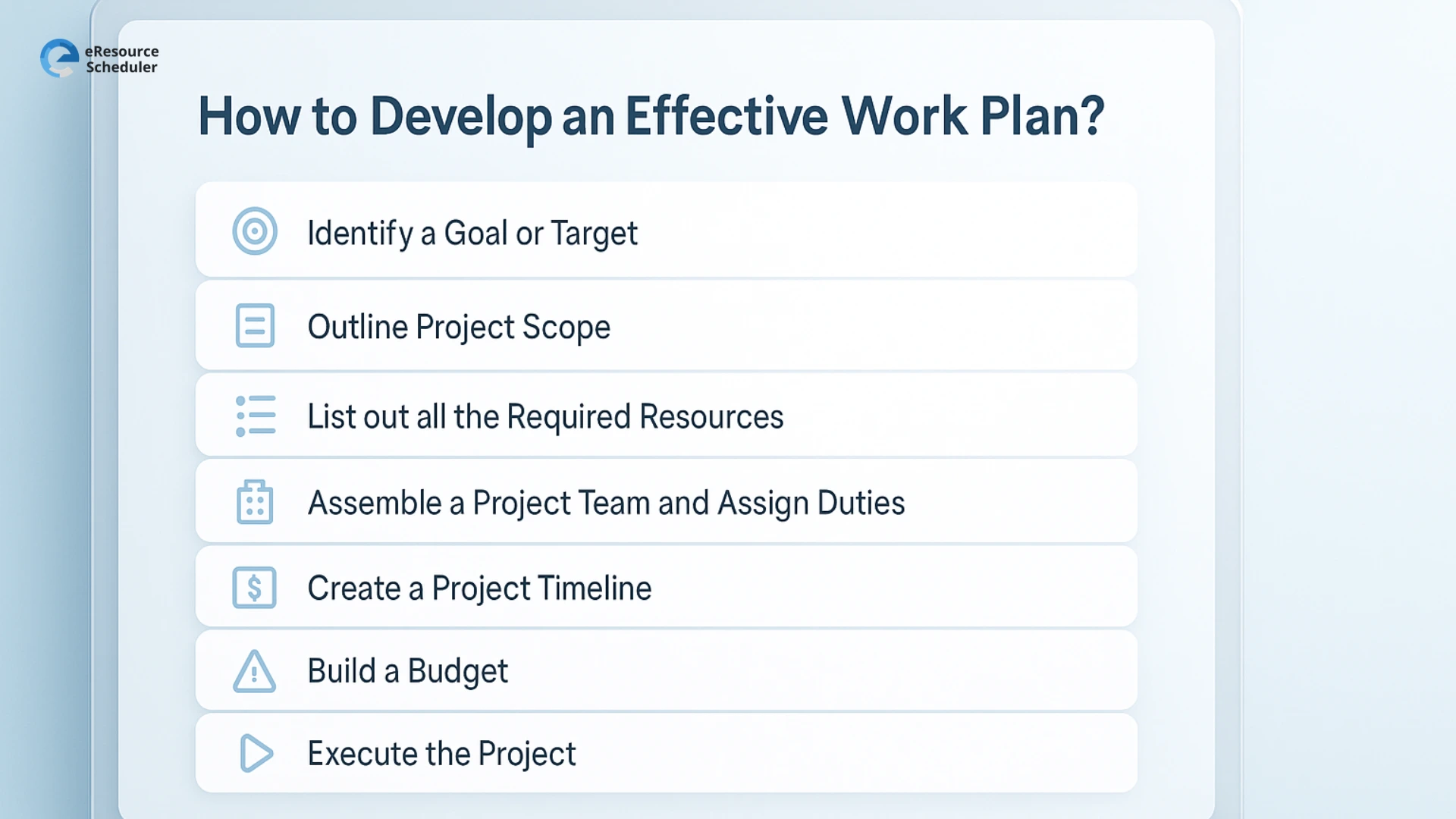
There are many ways to develop an effective work plan; however, here’s an easy-to-follow step-by-step guide that will get you started on the right foot:
The goal is the driving force behind the work plan. Without a goal, what will you be working towards? How will you know if you have achieved success or done a good job?
Goals can’t just be vague aspirations. They need to be clear, precise, and measurable. This specific goal-setting strategy is also known as S.M.A.R.T. goals. A few examples of SMART work plan goals are:
Once you have identified the goal, ensure it aligns with the broader company’s mission and vision.
You’re pretty much “scoping out” the project at this stage. Scoping out a project means identifying all the tasks and subtasks needed, assembling teams, and estimating a budget. In addition to listing all the must-do tasks, estimate how much time each task will take. Resource management software, like eRS, can assign each task an allotted amount of time.
Below, we’ve presented a rough project scoping template:
| Task | Estimated Time | Estimated Cost |
| Task 1 | ||
| Task 2 |
Make a list of all the resources required for each of the tasks. Include the employee costs (per hour billing rate) and cost of any materials like raw materials, subcontractors, capital equipment/machinery, and/or specialized technology.
Use your resource pool to identify the personnel who are the best fit for each task. Resource allocation software can speed up the process of identifying the right employee for each task. Allocating responsibilities amongst project team members is an essential component of the work plan. While assigning tasks to members, do keep in mind any special requests from the client or other stakeholders. For example, a client might be adamant about having John from the chemistry department on the project team.
Once you have the required breakdown of tasks and resources, it’s time to create a realistic project timeline. When this step is performed correctly, the work plan becomes actionable.
Many prefer to break the tasks into phases for the project timeline and then set milestones for each. These milestones serve as checkpoints and give valuable insight into how things are progressing.
In the project timeline, set deadlines for each task and phase. Clear deadlines help manage internal and external client expectations. One can also use Kanban boards or GANTT charts to visualize your work plan timeline.
Use the work plan template and list of resources to create a rough budget. There are two ways to create a work plan budget: first, take the lump sum amount allotted to the entire project and then break it down per task. This is also known as the top-down approach.
The second uses a bottom-up methodology. In this way, all the costs per task are tallied up. This amount is then requested from the stakeholders.
To make accurate estimates per task, you can reference historical project data, get quotes, or consult the help of industry experts who have experience setting budgets. You can keep your budget in check by using these financial tips.
Include details about potential mishaps and risks in the work plan. The more detailed you are at this step, the faster you’ll be able to respond to changing requirements or unexpected events.
Consider any scenario that can impact the project budget and deliverables, such as:
The final step is “doing the work” or executing the work plan to its full potential. A few things to consider while executing this work plan are to keep the communication channels open. If there is any issue or setback, all members have to be notified immediately. Also, be prepared that things can go out of your control even if you have planned everything perfectly.
While executing the project, it’s also important to track it. Include some check-in or monitoring data dates where the leader can track progress and set meetings to address any concerns or changes. It’s better to pre-set these meetings and check-ins because then everyone is more likely to adhere to the schedule.
What do you discuss in the meetings or check-in sessions? Here are a few topics one can address:
A quick way to create a work plan is to invest in resource management software. Let us dive into how and why a resource allocation app can help you make an efficient work plan.
Resource management software acts like a supercharged planner, giving your work plan a significant boost in several ways:
1. Clearer Picture of Resources: Imagine having a real-time snapshot of everyone's skills, availability, and current workload. Won’t that be wonderful? Resource management software provides this data, allowing you to assign tasks based on expertise without overbooking team members.
2. Realistic Scheduling: By knowing your resources' work capacity and availability, you can create a more realistic work plan timeline. The software also helps identify potential bottlenecks, so you can take the necessary corrective action to avoid delays.
3. Improved Team Allocation: Matching the right people to the right tasks is crucial for efficiency, productivity, and overall project success. Resource management software helps with this by allowing you to search and filter for team members.
4. Identifying Resource Gaps: The software can analyze your upcoming projects and resource availability. This helps you identify potential skill gaps early on, allowing you to plan for training or hiring to fill those gaps before they hinder your work plan.
So there you have it! With a little planning and the above nine steps as a guide, you can craft an achievable and thorough work plan. It will keep you and your team focused, productive, and on track for success.
Remember, a work plan is a living document, so be flexible and open to adjusting it as needed. Now, take a deep breath, grab a pen and paper (or your favorite digital tool like eRS), and get started on building your work plan today!
Let eRS do the heavy lifting for you when it comes to creating a work plan. The tool will help you create a task list and a visual project timeline, identify and allocate resources, and even monitor progress. Start your 14-day free trial today!
1. What is the main purpose of a work plan?
A work plan creates clarity around goals, tasks, timelines, and resources. It acts like a roadmap that guides execution, reduces confusion, and keeps teams aligned on what matters most.
2. How detailed should a work plan be?
Detailed enough for teams to know what they need to do, by when, and with what resources. It shouldn’t overwhelm people with noise but should cover scope, milestones, responsibilities, budgets, and risks.
3. What tools help create a more accurate work plan?
Resource management software like eRS helps teams build realistic plans with real-time visibility of availability, skills, workloads, timelines, and costs. This reduces the guesswork and improves delivery accuracy.
4. How often should a work plan be updated?
Work plans need to evolve as projects shift. Regular check-ins help teams adjust timelines, address risks, and realign priorities without derailing momentum.
5. What’s the biggest mistake teams make while planning work?
Teams often jump into tasks without assessing resource capacity, dependencies, or risks. This creates budget overruns, delays, and conflict. A structured work plan prevents these issues and keeps execution grounded in reality.
Plan Smarter. Schedule Faster.
Join thousands already using eResource Scheduler to align teams, time, and tasks seamlessly.