
Employee Timesheet software is a mandatory task for any institution or company to master budgets and billing, but also to ensure that productivity is high and no time is wasted.
Time tracking software improves the health of the project by tracking billable time, accessing final results and calculating payroll and company profit. Fortunately, tracking work time is much easier these days, thanks to employee timesheet software and applications.
Timesheet tools help keep track of working hours and team performance; analyze employees, and optimize work processes, regardless of the size of the company (works for all sizes and types).
With time management software, it's easy to strategically monitor and plan the hours you and your team work, which helps increase productivity. This software tracks employee time, client billing rates, and hourly wages, and prepares this information for billing and payroll.
Consider time allocation tools as "best of breed" or "all in one", it's up to you.
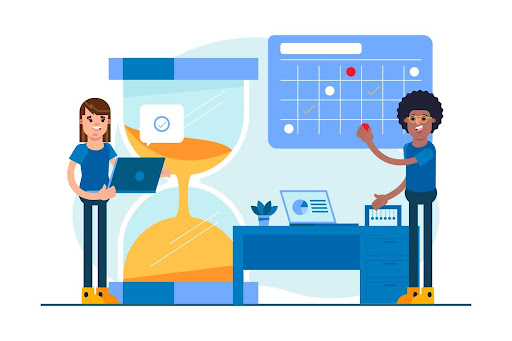
The various time allocation software differ in the numerous features that are included in the software or available as integrated or paid versions:
The most important features to consider before choosing time tracking software.
The user has easy access to time tracking. This can be a button that pops up at the bottom of the screen or another window on each screen of the software.
The time tracking software can store the rates of the employees, which automatically helps in calculating the payments due by the client. The fewer heads calculating the numbers, the better it is.
Many time tracking software offers reports. This is helpful to figure out the details.
Employee timesheet software offers nifty benefits like calculating profitability, tracking employee productivity, and making accurate forecasts. Here are the versatile benefits of time management software.
For one, by using an online timesheet app, organizations can get a quick glance at employee hours and leverage the time-tracking data to set automatic reminders for better productivity. This can especially be helpful for remote workers and every hybrid employee who works on their mobile device on the go.
In addition, organizations, can integrate online timesheets into their payroll solutions and use this data to strategize different tasks, so teams work with more accuracy and paid time is used only for business growth.

In addition to tracking employee work hours, the time tracker tool can also be used to create a data-backed approach for simplifying payroll and integrated with other tools for comprehensive reports. These reports help managers identify the bottlenecks that hinder the workflow and estimate future projects.
The time tracking software not only records project hours but also simplifies the billing process. The tool records the daily hours worked by each employee, which helps HR to compensate the salaries accordingly. So, it helps in automating the time management and payroll process
In addition, the tool strengthens the process of providing data from employee timesheets by providing accurate data on employee attendance, leave, overtime, and work performance, which minimizes the likelihood of errors in payroll and invoicing, thus creating more transparency
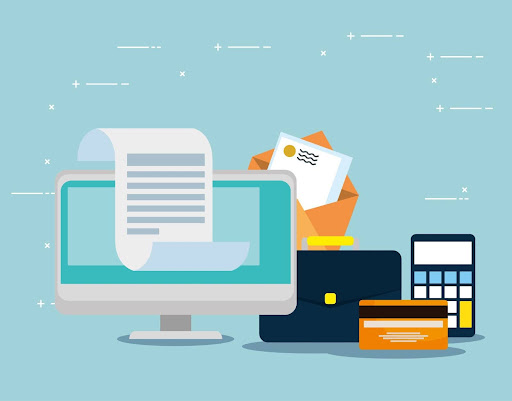
Time tracking software streamlines the entry process through automated time reporting, reconciliation processes, and approvals. The tool accurately documents that employees have timesheets, scheduled and unscheduled leave, tasks, and assigned projects by eliminating manual errors and preventing time theft. This allows employees to move from administrative tasks to more strategic and billable tasks. This increases employee productivity and contributes to overall profitability. Organizational timekeeping
The program comes preloaded with a uniform time policy and regulation, and managers can easily monitor whether employees are complying. Among other things, the time tracking software helps record clock-ins and clock-outs, work hours, breaks, and vacations. This may help managers identify incorrect billable hours. Accordingly, managers can optimize project time tracking and operational processes.
The Timesheet app is divided into two categories: basic timesheet and comprehensive employee timesheet software. Here is a list of the 9 best employee timesheet software.
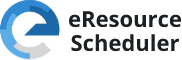
eResource Scheduler is an industry-leading employee timesheet software provider with time tracking, scheduling, time management, and resource allocation solutions for businesses.
The eResource Scheduler employee timesheet software enables companies to get an overview of actual times. In addition, the employee timesheet software supports the collection of real-time information that helps to improve the project status. eResource Scheduler time management software has the features listed below:

1. Time tracking with time cards: with the integrated timesheet management module, managers can track the actual time spent by resources on projects, tasks, and non-project work.
2. Multiple timesheet completion options: The eRS employee timesheet software provides several options for completing timesheets. You can choose to fill them in manually, or import them via CSV; they can also be automatically pre-filled with scheduling data, and finally the data can be retrieved via their open REST API.
3. Different color codes for easy identification: employee timesheet software highlights submitted, approved and rejected drafts by different color codes to make it easier to identify and edit employees' timesheets.
4. Configurable Timesheet: The eRS Timesheet module is exceptionally configurable and productive at all levels.
5. Manual and automatic approvals: This flexibility enables efficient use of the timesheet module by employees at all levels.
6. Single-screen capability: a manager's decision-making is facilitated by having access to project and employee timesheet, scheduling, and time management information on a single screen. Use the advanced filtering feature to view relevant information.
7. Approval workflow: flexible permissions make our time tracking software the best tool for employee time tracking, suitable for all types and sizes of organizations.
8. Project time tracking report: the time tracking report shows the actual time spent by resources on assigned projects, along with productive work. You can view the reports from a different perspective and create charts to interpret data.
9. Planned vs. actual reports: Detailed project/staff time reports give you actionable insights by comparing planned effort to actual effort and help managers understand the gaps
10. Price: $4; try eRS for 14 for a free trial

SORO has efficient time tracking, reports and billing, and team collaboration tools. It is a tool that helps you manage clients, projects and finances. Best suited for digital, creative, PR, or advertising agencies. SORO allows tracking employee timesheets through time tracking and logbook
Features that SORO offers:
Time accounting and time tracking
Time and labor reporting
CRM
Project and task management
Quotation and billing
Real-time dashboard
Reporting
Customized
Integration with another tool
Price: starting at $26 per month per user. Try SORO with a 14-day free trial.

HARVEST is time-tracking software that helps you improve the health of your project. Project managers can use this software to track project time, productivity, and visual reports, keep track of project yield, and automate invoicing. Harvest integrates with Trello, Asana, Slack and Jira
Features Harvest offer
Visual reports on project budget
Timesheet approvals for accurate tracking
Automatic generation of invoices from recorded time
Support for integration with Google and Outlook calendars
Price: Free and paid plans start at $12 per month with a 30-day free trial.

Toggl is a simple time-tracking software that integrates with other project management systems. It has an exclusive feature of Pomodoro timers and an automatic mode for time-tracking activities. Any user can view their automatically generated logs and select any activity to be converted into time entries and made visible to managers. The dashboard feature helps you forecast the budget and project schedule.
Toggl features
Click timer for time tracking
Easy integration with Google and Outlook calendars
Jira support
Provides a detailed weekly report

Paymo is a time tracking and scheduling app that combines time tracking, invoicing, and task management. With Paymo, you can calculate the total time spent on a client project. Paymo's web time has a drag-and-drop feature that allows you to directly add and move time on the timesheet. The software has a quick and easy payment calculation
Functions offered by Paymo
Performance statistics for users
Billing
Automatic time tracking
Mobile and desktop app
Price: $4.95 per month; try it free for 15 days.

Clicktime helps businesses track both billable and non-billable hours of employees. You can obtain an accurate timesheet and have complete control over the project budget. You can easily compare employee performance, can easily estimate the cost for a future project, and can monitor the gaps.
Features offered by Clicktime:
Time tracking stopwatch
Analyzing features of project profits, costs, and billing
Employee reports and project performance
Online timesheet and billable time entries
Forecasted time for task completion
Price: $16 per user, try for a 30-day free trial.

Yet another time management software that works across multiple operating devices and systems. Comes with a one-time click timer, along with GPS tracking and WLAN tracking functionality that captures the start and end of work of all the employees in a particular location. You also receive different bill rates for employees.
Features of Timesheet.com
Time tracking of billable hours
Track time and expense on mobile
Hourly time clock
Calendar, reporting, usage, and request
Reimburse expenses.
Price: $9 per month, try for a 30-day free trial.

Time Doctor is also one of the trusted time tracking software. Time Doctor can accurately track the time employees take in project completion in real-time. The detailed reporting gives the proper insight for improving project workflow, and employee productivity.
Features of Time Doctor:
Tracking time spent on the project
Access productivity reports of the project
Set strict productivity
Integrate with Project Management apps
Streamline Payroll Management
Price: $7 per user per month, try for a 14-day free trial.

An on-site time-tracking tool that allows you to monitor productivity, billable hours, and attendance. Time tracking allows you to start and stop the time of any active project or enter hours manually. Integrates with Jira, Asana, Trello, and QuickBooks. Clockify comes with set-up time tracking where you can pre-defined projects and record the time spent on each project. Project managers can monitor the weekly activities of the project. Projects can be filtered by estimated time, hourly rates, and actual project completion time to create customized reports.
Clockify features
Timesheet management
Overtime calculator
Mobile time tracking
Offline time tracking
Multiple timesheets
Price: From $3.99/user/month.
Employee timesheet app is a tool used by business owners, managers, freelancers, and employees to record hours invested in managing invoices, employee timesheets, project timesheets, and many other activities. Perfect time management software captures time spent by resources on assigned projects and uses it to automate invoicing and payroll
Also read:
What is resource allocation, and why is it important?
Project resource management: an ultimate guide on how to master it
Future outlook: what jobs ai will replace and those it won't
What constitutes full-time equivalent (fte) and when is its application appropriate?
Why you should know mintzberg's 10 managerial roles
Plan Smarter. Schedule Faster.
Join thousands already using eResource Scheduler to align teams, time, and tasks seamlessly.