
Does this sound familiar? Files and paperwork piling up on your workstation; your mailbox is flooded; and your to-do list seems never-ending. Maybe you find delegating some tasks to others difficult? Yes, it's not easy to distribute workload equally among your team members. Finding who is busy and who isn't busy at all is tough; right?
But it is imperative to learn and master workload management if you are in a project-focused role in any organization. Be it a department head who handles project allocation to his team, or project managers who assign tasks to the teams reporting to them.
The key strategies for efficient workload management rely on the same principles - visibility, data-driven approach, and the overall team culture. But let's first learn about the term workload management and its importance.
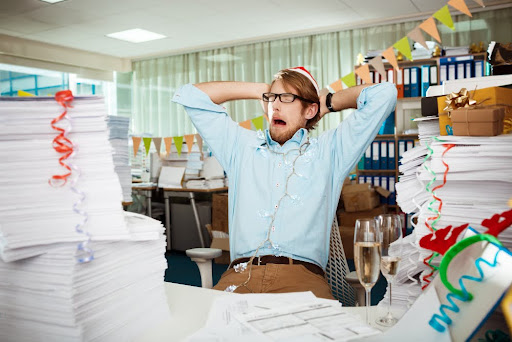
Workload management is the process of fairly and efficiently distributing and managing work among people across your team. It also involves monitoring your team's utilization over time.
The goal here is to ensure that the tasks or projects are delivered within the planned timelines, while keeping a healthy balance between the amount of work every resource needs to do.
When done properly, workload management helps in enhancing employee performance and eradicate burnouts and chaos. You and your team will be more satisfied and confident that the given work volume can be delivered at a good quality and a faster pace.

How work is distributed between teams impacts all areas of a business. A recent study found that people feel less satisfaction in their jobs when they feel that the workload is unbalanced.
Workload management offers a framework that enables you to efficiently distribute and manage the workload equitably and in a balanced way across your team.
It provides you a framework for:
Improving your team's performance and boost your team's confidence
Reducing burnout for overburdened employees
Handling various areas that might disrupt successful projects
Utilizing your resources effectively and optimally
Optimizing your project schedules and keep your team on a realistic schedule
Managing timeline and workload expectations
Keeping all your projects and budgets on track
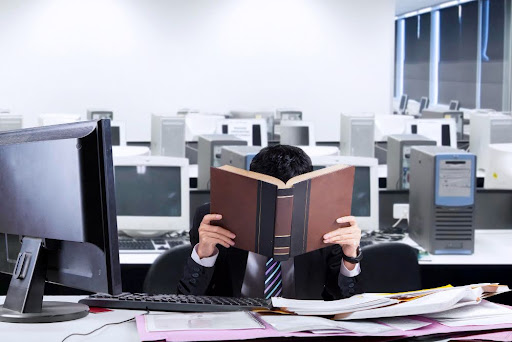
Workload tracking software offers real-time insights into the projects or tasks that your resources have on their plate. This enables you to manage your team's workload effectively and foster balance while eradicating burnout.
Managing your team's workload is no cakewalk. Especially when you are scouring business strategies to find out what works best for your business, optimizing workload management priorities for available resources can be challenging. However, we have got you covered! Whether it is about making the best out of your available resources or finding out the amount of resources required, here's a 5-step guide to better workload management.

As everyone is multitasking and work is scattered across multiple projects, locations, and tools, it's tough to gauge the total work. Knowing that is the first step for efficient resource planning and project management.
Then, you can calculate how much each resource is handling and what they could take on. You can also find out your team's actual workload by getting your resource planning and resource management streamlined. For that, you need to:
Collate a list of all the projects and tasks that your team is handling.
Find the scope and timelines of all projects or tasks for each resource. This includes determining if they are handling large, complex projects or projects that have smaller scope?
Break down all projects into tasks, sub-tasks, and work streams This will provide you a bigger picture of your entire team's work. You can then break it into smaller nuggets to calculate their weekly or daily workload.
Prioritize all the projects or work depending on their importance and urgency. This way, the team members will also know what they need to tackle first, and it'll help them schedule better.
Besides finding out the work you need to handle, you'll also need to calculate each person's utilization. This will help you to know how much spare time each resource has to take on more work.
For this, you need to consider the work meetings, recurring responsibilities, some cross-functional projects, vacations or leave plans, etc. for your team too. Sounds complicated? Using a resource management software can ease all this for you.
You can calculate each resource's existing workload in just a few clicks and then assess how much additional responsibilities or tasks they can take on.

The next step is to put together a Work Breakdown Structure (WBS).This is like a detailed structure where you break down a project into smaller components.
A WBS enables you to know all the tasks to be done, map out all the steps of the process, and then assign deadlines to each step.
You also need to be careful about assigning each task to the right or suitable people. Before you assign a project to someone, ensure that he or she has the required skill set and capacity to complete it on time.
To do this, it's best to use a task and workload management software to establish start and finish dates for each task. This can help you identify resources who have bandwidth, and the right skill sets to take on some specific tasks while minimizing conflicts.

When you break bigger tasks into smaller chunks, you also get to set the priority of your overall workload. Tasks and projects always need to be completed as per their importance and urgency.
Identify what is high and low priority work and also reduce or prune any non-value adding tasks like non-productive meetings etc. This way, you can use that time to focus on more important chores.
Though multitasking seems to be the buzzword these days; it leads to burn-outs, lower job satisfaction, and reduces cognitive ability. Focusing on a priority list and top items first always helps to decide how to assign various tasks.
You should also ensure that you don't assign all of high priority work to one person. Again, a resource management software can come in handy here. It helps you to in resource planning, scheduling, resource management, and workload planning and management with ease.
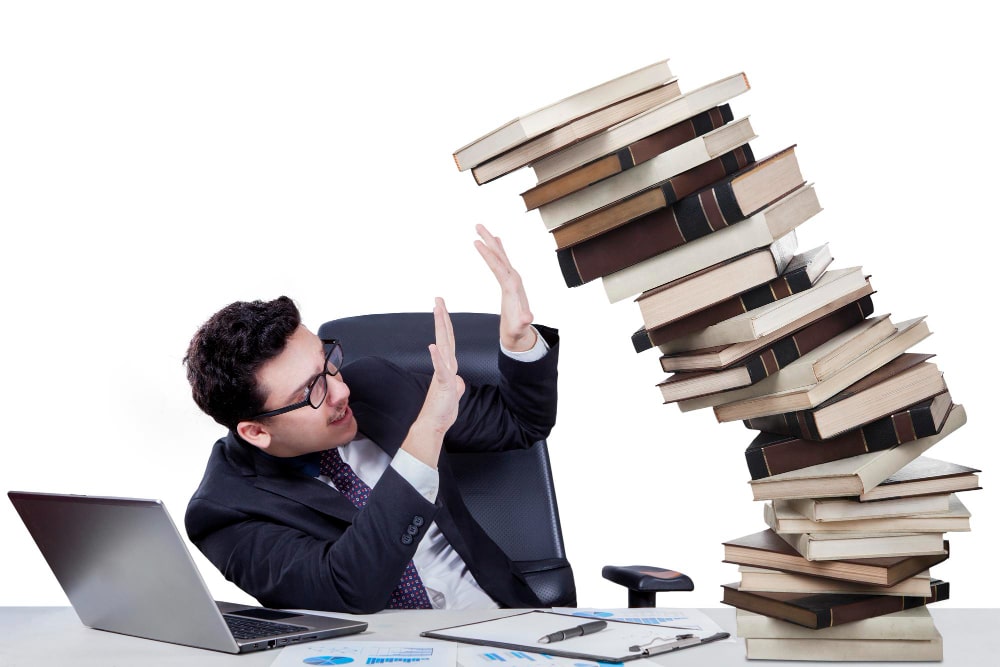
When your team has a lot on their plate, it's important to work efficiently and in the right way. For this, you should:
Recommend methods that suit their individual style of working.
Cut out unnecessary meetings and find faster and more efficient ways to communicate so that you can save time.
Explain the process of project management to your team so they are aware of the importance of a well-structured plan.
It's better to have a single online platform like a resource scheduling software that all the team members can use. This way, everyone can have a clarity on which resource is aligned on what and till when.
Having said that, it is also important to ensure that workload management tools easily integrate with other business tools your organization might be working with.
This way, it will be easy for your team to switch between apps and spreadsheets and focus on high-impact work. Lastly, look for a resource management software that has an in-built workload management component.
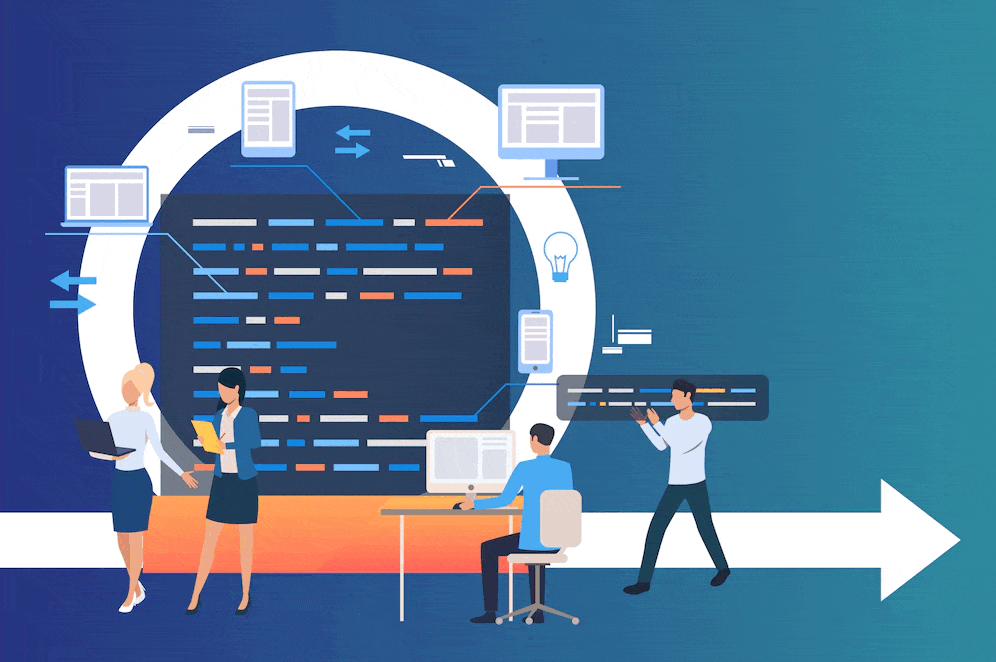
Finally, you should have a realistic view about your projects and team's schedules and competencies. You should also have flexibility to alter plans if there is a need.
Tracking your team's workloads and calculating their utilization percentage in real time can help highlight challenges in advance and avoid burnout.
For instance, if you calculate your team's utilization and notice a resource going over 80%, you can reassign some of their responsibilities or tasks to make their schedule a little lighter.
Also, if this seems to be a pattern, then you might be taking on more projects than your team's capacity.

Gone are the days when effective workload management was all about handling human resources working in-house or delegating tasks to employees working on business premises.
Now, with the globalized business work culture, employees working remotely for better work-life balance, and project managers juggling multiple projects, the need for automation has become more imperative than ever.
Project budgets are limited and conventional workload management strategies can't keep up with the demands of modern businesses. However, technology can. Whether it's about streamlining workloads, setting priorities, or using data to establish resource allocation frameworks, there are a myriad of ways in which organizational needs can be met using workload management software.

Conventional resource management frameworks, once effective in their time, are now burdened by challenging aspects that hinder business productivity. Some common challenges in outmoded resource allocation strategies are listed as follows:
When you manually allocate resources, track progress, and analyze data in your project lifecycle, your project might be prone to errors, delays, and inconsistencies.
Human oversight can lead to miscommunication, misplaced priorities, and inefficient use of resources impeding organizational performance.
Effective workload management demands handling the scalability requirements of modern businesses, but traditional workload management tools fail to do so.
As organizations grow in size and complexity, the manual allocation of resources becomes increasingly cumbersome and impractical. Scaling operations to meet fluctuating demands becomes a daunting task with outdated workload management software that leads to bottlenecks and inefficiencies.
Resources such as manpower, equipment, and time are often underutilized or overburdened when businesses don't understand the team's capacity.
What does this lead to? Inadequate resource optimization and poor demand planning can lead to increased costs and suboptimal performance.
In a nutshell, when organizations don't effectively manage their team's workload, it doesn't just hamper productivity; it also undermines the competitiveness of an enterprise in the dynamic business landscape.
When it comes to enabling team members to improve their productivity in real-time, conventional workload management tools fail to rise to the task.
Traditional workload management systems rely on outdated reporting mechanisms that provide limited visibility into operational performance.
Employees struggle to maintain their work-life balance and team morale suffers when key decision-makers start micromanaging without real-time insights into project status, resource usage, and performance metrics.
Besides, this lack of accurate information with time-tracking hampers proactive decision-making and prevents organizations from responding swiftly to emerging challenges and opportunities.
There are numerous ways in which automation can help to effectively manage a team's workload. Some of them are listed as follows:
For one, when project managers try to delegate tasks, manually doing so can be hectic. Whether they try a Microsoft project or something more intricate to evenly distribute the team's workload manually, automation can always be better.
With intricate algorithms, automation software can intelligently assign and delegate tasks and automate routine jobs, such as scheduling, sorting tasks according to the highest priorities, creating concise and crisp timesheets, and more.
With the changing business requirements, organizations scramble to manage current projects and stay connected. However, as organizations grow, having an automated workload distribution framework can immensely help to bolster scalability and agility.
By automating repetitive tasks and workflows, organizations can increase operational efficiency, reduce manual overhead, and free up resources to focus on strategic initiatives.
Automation also enables organizations to scale resources up or down dynamically in response to fluctuating demand, so they can meet the high-octane business needs without compromising performance or incurring unnecessary costs.
With automation, businesses can make data-driven decisions and respond swiftly to emerging challenges and opportunities by comprehending the amount of resources needed.
By aggregating and analyzing data from across the organization, automation platforms offer actionable insights into resource utilization, project status, and performance metrics, empowering decision-makers to optimize operations and drive continuous improvement.

Enbraun's eResource Scheduler is available in both Cloud-based and On-Premise versions. Its brilliant features like ease of use, high configurability, detailed dashboard on a single screen, multiple types of user-defined fields, etc. make it a popular choice since 2011.
A resource management software like eResource Scheduler consolidates all the relevant information in one location which makes it easy for your team to access it.
It offers visibility, flags any conflicting priorities, and provides insight on resource planning, allocation, reminders of timelines, milestones, and more. Investing in the right tool will help you track your team's utilization, capacity, productivity, and monitor what they're working on.
A resource management software like eResource Scheduler also has a workload planning and management component which helps you distribute projects and workload among your team in a balanced way.
If it raises a flag, you can reassign tasks from a person whose workload is excessively heavy. You can plan future projects, manage overall capacity, and monitor all tasks in real time.
The tool has a detailed resource scheduling chart with filters which enables you to find best-qualified resources who are just right for each project requirement.
Other features like drag and drop functionality, extend-shorten, availability and overload indicator, precise split, etc. make resource planning and management efficient and quick.
Want to integrate this tool with some other tools? Not a problem! Just use the Open REST API and also benefit from easy imports/exports. To conclude, the timesheets feature and its unique financial module makes eResource Scheduler one of the leading online resource management software available. Start a free trial soon and check out all its benefits yourself!
Also read:
Why & how is resource planning beneficial resource planning software eresource scheduler
Resource tracking software - how it helps in risk management?
How enterprise resource management reduce overallocation?
5 critical steps for the successful implementation of resource management software
10 faqs to ask before buying resource management software
Plan Smarter. Schedule Faster.
Join thousands already using eResource Scheduler to align teams, time, and tasks seamlessly.