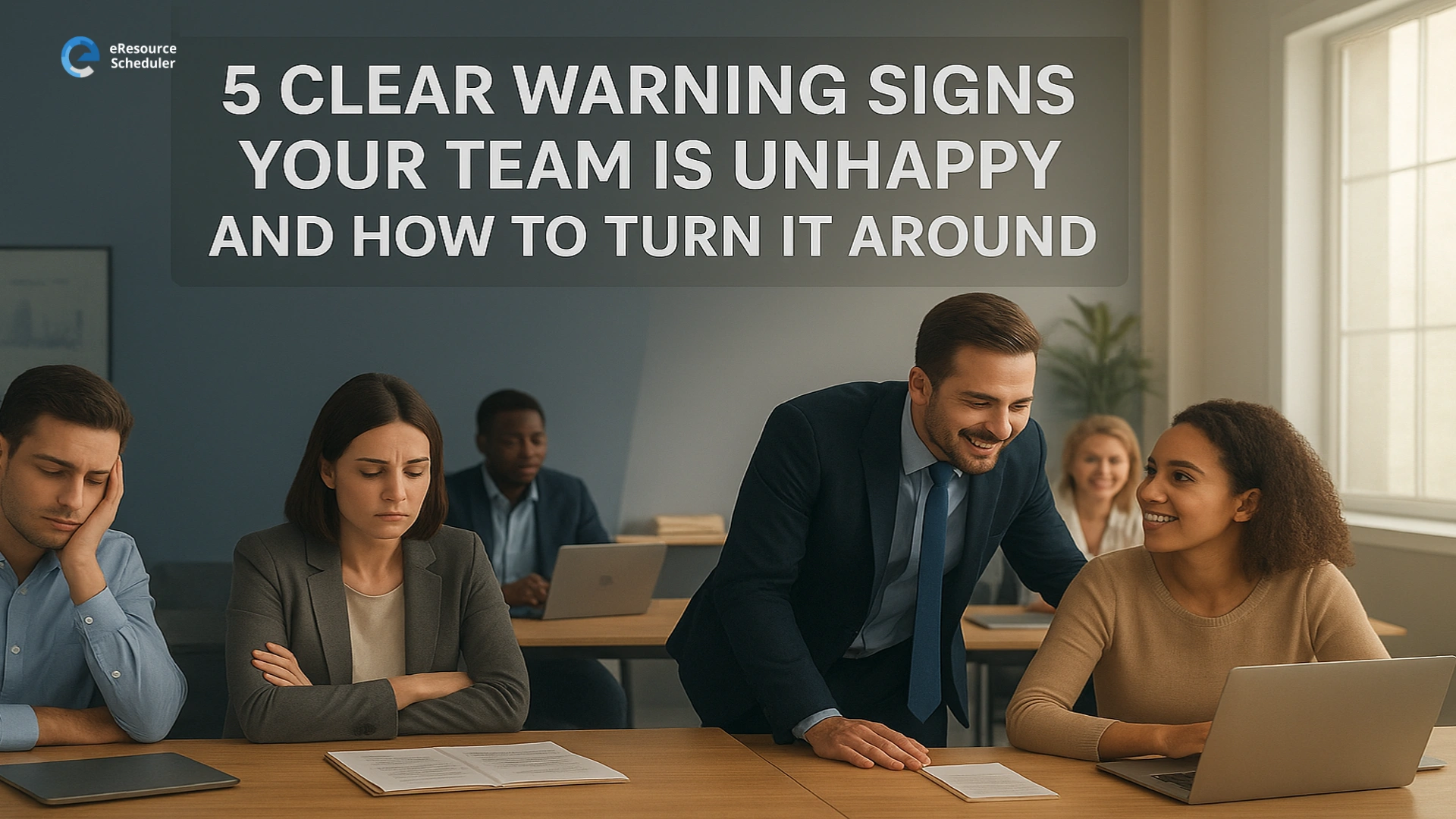
When productivity drops, the problem often isn’t performance; it’s people.
You can have the best processes, the smartest tools, and an airtight project plan, but if your team’s morale is off, everything slips. Deadlines stretch, meetings drag, and enthusiasm evaporates.
And while project managers are usually quick to spot missed tasks or budget overruns, they often miss the quieter cues, the ones that hint a team is burning out or losing interest.
That’s where modern visibility (and the right resource planner software) comes in handy. It helps managers look beyond task lists and see the human pulse of projects, workloads, engagement, and balance.
Here’s how to spot when your team’s unhappiness is creeping in and what you can do to fix it before it spirals.
When enthusiasm dips, it’s rarely about talent; it’s about connection. If team members stop speaking up in meetings, respond with minimal energy, or seem “checked out”, it’s a red flag.
While some people are naturally quieter, sudden disengagement can point to dissatisfaction with their project, unclear roles, or even workload imbalance.
Ask open-ended questions about how they are finding their tasks. A lack of enthusiasm is often a clue that it’s time to revisit task allocation, ensuring each person’s work aligns with their strengths and interests.
Modern allocation software makes this easier, showing who’s underutilized, overworked, or stuck on repetitive tasks, so you can reshuffle assignments before morale dips further.
Hiring freelancers, approving overtime, or bringing in backup contractors occasionally is fine. But when it becomes routine, that’s a sign your core team is overstretched or disengaged.
Frequent reliance on contingency resources often means your team isn’t working at sustainable capacity, either because workloads aren’t balanced or because key contributors are mentally checked out.
This is where resource visibility becomes crucial. A real-time view of team utilization helps you pinpoint if demand is outpacing supply or if inefficiencies in task distribution are causing gaps that emergency hires are filling.
Collaboration is the heartbeat of any healthy team. When communication slows, idea-sharing shrinks, and updates start coming through second-hand, something’s off.
Maybe your collaboration tools aren’t being used effectively. Or maybe the issue runs deeper poor workload balance, lack of ownership, or project fatigue.
If your team isn’t engaging with the platforms designed for them, the fix isn’t another meeting. It’s revisiting how and why tasks are assigned. Clear roles, balanced workloads, and transparent schedules reignite collaboration far better than forced icebreakers.
Look at your calendar. If you’re holding more “check-ins”, “follow-ups”, and “status updates” than usual, you’re likely trying to fix deeper alignment problems through meetings.
Overcommunication is often a symptom of underplanning. When roles and timelines aren’t clear, managers compensate with more discussions, but that only drains time further.
Using a visual workload planner helps eliminate the need for constant sync-ups. Everyone can see what’s on their plate, what’s in progress, and what’s next no meeting required.
Even if your project looks fine on paper, unease among senior stakeholders is an early warning that something’s amiss.
They may sense project drift, unclear accountability, repeated scope adjustments, or stalled deliverables. These aren’t just operational issues; they’re morale indicators too.
If status updates feel defensive rather than data-driven, step back and review your resource allocation. Bottlenecks and burnout tend to ripple upward. A rebalanced workload often restores both delivery momentum and stakeholder confidence.
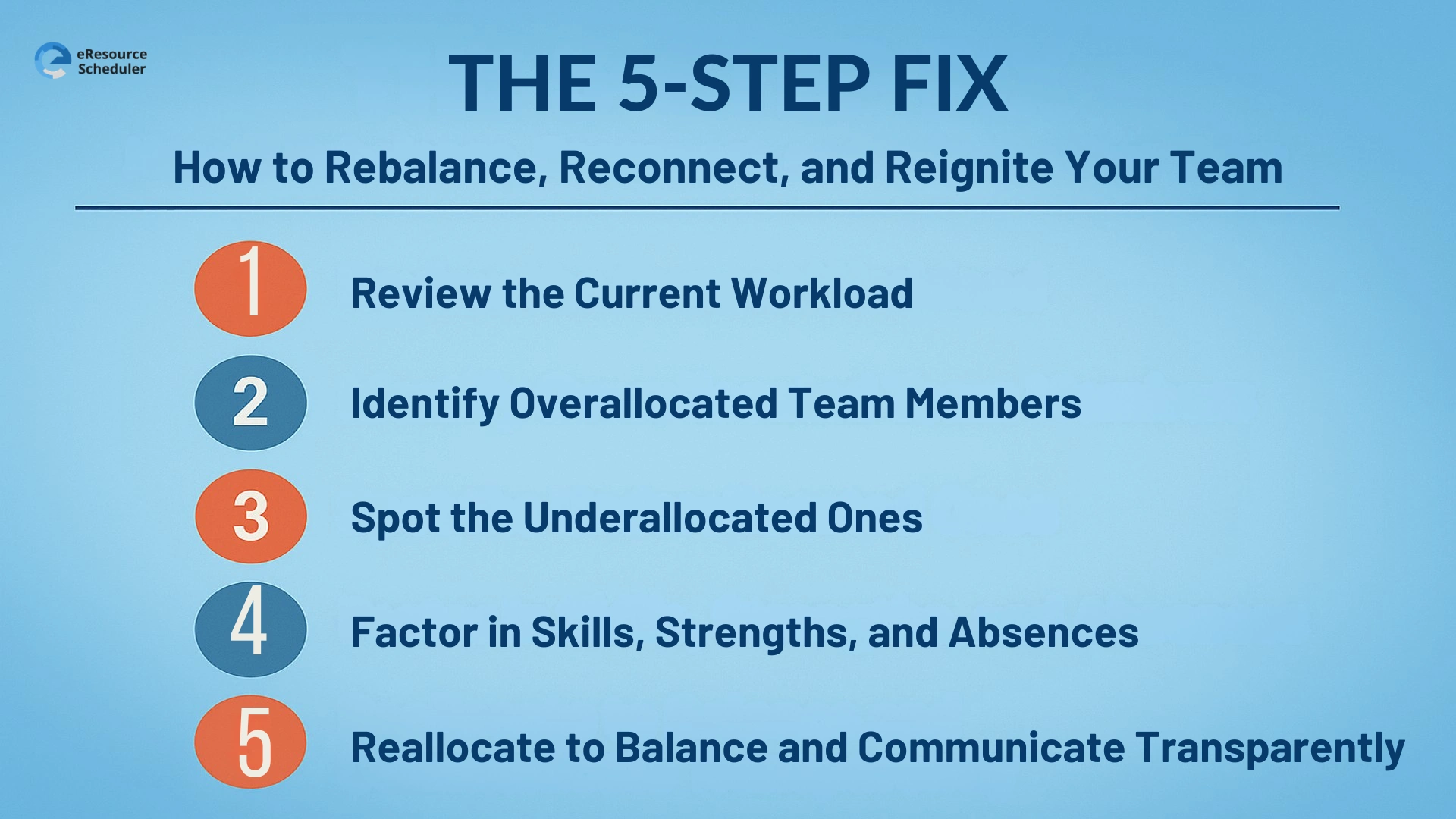
Keeping a team happy doesn’t mean micro-managing every task. It means creating a balanced system where everyone’s workload is fair, clear, and achievable. Here’s a five-step process to do it effectively and sustainably.
Start by taking a hard look at where your team stands today. Who’s doing what, and for how long?
You could map this manually on spreadsheets, but why wrestle with formulas when smart tools can do the math for you?
With eResource Scheduler, managers get a real-time snapshot of each person’s workload, instantly showing how hours, tasks, and projects align. It’s the first step toward data-backed balance.
Over-allocation is a fast track to burnout. If someone’s consistently handling more than they can deliver, stress and disengagement will follow.
A practical rule of thumb: allocate only about 80% of a person’s weekly capacity. Keep the remaining 20% open for meetings, client calls, or unexpected challenges.
The beauty of using allocation software like eRS? It enforces these limits automatically flagging overloads, adjusting schedules, and keeping balance visible across projects.
Not all problems come from overwork. Underutilization is just as damaging. When employees don’t feel challenged, motivation tanks fast.
Use your workload reports to identify team members with light task lists or low utilization rates. Sometimes, they are stuck on low-priority work while higher-value tasks go elsewhere. Rebalancing that distribution can reignite both engagement and efficiency.
Smart planning isn’t just about filling hours, it’s about fitting skills to tasks. Review your team’s expertise, planned leaves, and working patterns. The more you understand their capacity and context, the better your allocations will be.
This step is also where modern resource planner software shines, helping you tag skills, log absences, and visualize capacity in one view. It’s planning that respects both performance and people.
Once you’ve mapped workloads, it’s time to act. Start by reducing pressure on overloaded staff and redistributing tasks among those with capacity. Split large assignments, schedule uninterrupted focus blocks, and explain why you’re making these changes.
Transparency matters. When teams understand that reallocation isn’t punishment but optimization, they’re more receptive and far happier to adapt.
Unhappiness in teams doesn’t appear overnight. It grows quietly, from uneven workloads, ignored feedback, and blurred priorities.
But with the right balance of empathy and data, you can turn things around fast. That’s where eResource Scheduler (eRS) comes in.
As a leading resource planner and allocation software, eRS gives managers full visibility into workloads, capacities, and utilization across every project. It’s not just a scheduling tool but a happiness monitor in disguise.
With drag-and-drop scheduling, real-time dashboards, and color-coded capacity insights, you can spot issues early, rebalance with ease, and keep your people productive and content.
Team happiness is the hidden engine of every successful project. When workloads are fair, expectations are clear, and transparency flows, motivation thrives.
If your projects feel reactive or morale seems low, it might be time to rethink your approach to planning and visibility.
Book a quick demo of eResource Scheduler today and see how effortless balance, clarity, and engagement can be, all through the power of visual, data-backed resource management.
1. What are the main signs of an unhappy team?
Low engagement, rising absenteeism, frequent rework, and constant reliance on backup staff often signal deeper morale or workload issues.
2. How does workload imbalance affect team motivation?
Uneven allocation causes burnout for some and boredom for others. Balanced workloads drive fairness, focus, and sustained performance.
3. How can resource planner software help improve team morale?
It gives managers clear visibility into capacity and utilization, helping redistribute tasks, prevent burnout, and ensure fair workload distribution.
4. What’s the ideal utilization rate for employees?
Around 80% is optimal. The remaining 20% should remain open for meetings, admin work, and unexpected demands.
5. How can eResource Scheduler support happier teams?
It centralizes workload visibility, prevents over-allocation, and fosters transparency, empowering managers to keep teams productive and engaged.
Plan Smarter. Schedule Faster.
Join thousands already using eResource Scheduler to align teams, time, and tasks seamlessly.