
Staff scheduling is always a hassle, isn't it? But now, with a larger part of the workforce opting for remote work and having multiple teams across time zones, it’s gotten a whole lot more difficult to plan and schedule work, shifts, and projects. According to Matchr, managers can spend up to 7-8 hours creating next week’s schedule. It's a lot of time away from direct revenue-related activities. However, a staff scheduling app is one of the most important aspects of business success. Its significance can’t be overlooked.
Successful scheduling requires monitoring of multiple moving parts (resources and capital) to ensure they are in sync to achieve the desired results. Fortunately, technology today can help streamline and automate this traditionally manual process, enhance efficiency, and boost employee performance.
Below, we cover five of the most versatile and user-friendly employee management softwares. These tools will free up a chunk of your time so you can focus on aspects of the job that you enjoy. We also share valuable insights that will make scheduling a more organized and efficient process.
Discover the top 5 staff scheduling apps for managing your workers, schedules, and assignments with ease. Boost your productivity with these apps!
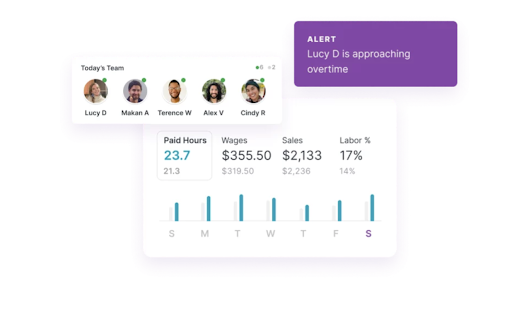
Homebase is one of the top all-rounder employee management apps. It allows managers to optimize team performance by creating agile schedules and instantly sharing them with their team. The app offers scheduling templates and auto-scheduling features, both of which result in significant time savings.
Homebase allows managers to block schedules (up to 10 days in advance), integrate payroll, and track attendance, breaks, and overtime. It also sends automated alerts if an employee is reaching their threshold for overtime or leave. The majority of its users are from the retail, food and beverage, hospitality, and professional services markets.
One of the areas for improvement for Homebase is its customer service, which isn’t available over the weekend. So, if you’re in a business that spans multiple countries, this might not be the ideal app for you.
Free Trial: No, as the basic package is free to use
Pricing: Essentials plan starts at $20 per location/per month
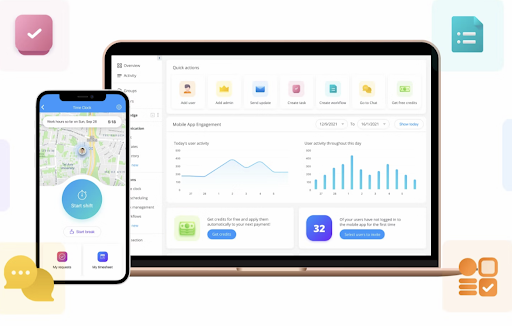
Founded in 2014, ConnectTeam is one of the most frequently used staff scheduling apps for remote and hybrid teams. Employees can access and book shifts via the mobile app on their phones. Other highly rated features include organizational chat history, clock-in and clock-out times, vacation/leave tracking, and employee engagement activities like surveys.
However, ConnectTeam doesn't always seamlessly integrate with other third-party apps and the benefits administration part can be challenging. The app also doesn't provide real-time updates on to members.
Free Trial: 14-day free trial, Free plan for up to five job categories
Pricing: Basic plan starts at $39/per month
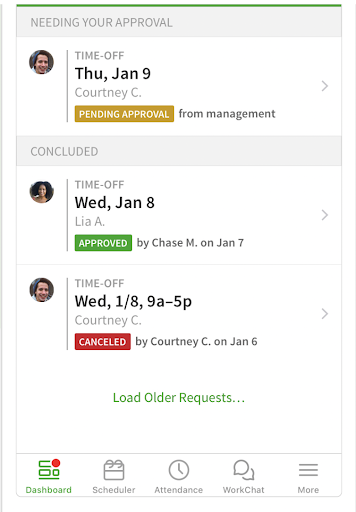
When I Work is a visually appealing, staff scheduling app that will save you time, improve communication, boost accountability, and grow your business. People love this intuitive app for its ease of use. It takes just a few minutes to create a schedule and share it. When I Work has one-click scheduling that will automate your workflow and help you focus on more business-critical tasks.
When I Work can be used to manage resource availability and control budget costs across multiple location schedules. They do have an integrated timesheet feature that will help with payroll, but it comes at a higher price point.
Free Trial: No, but can schedule a demo.
Pricing: Standard plan starts at $2.50 per user/per month.
Shiftie is an innovative employee management program that is frequently used by doctors, nurses, health clinics, hospitality/restaurants, and construction and emergency services (police or security guards). As a manager, you can see all employees' availability and hours completed and create shifts accordingly. You also have the option to rotate and split schedules. The app offers paycheck calculations, so employees can see how much they stand to earn, and you can keep tabs on costs.
Shiftie offers mobile access, customized reporting, and task management tracking. The app also sends alerts if an employee “clocks in” late, requests a leave, and/or is close to reaching maximum capacity.
Free Trial: Yes, 28-day free trial
Pricing: The free plan is called the Basic package and it's free for up to 2 users. The advanced paid plans are priced at $99.99/year for unlimited accounts.
Like its name suggests, Schedule It is one of the more comprehensive resource scheduling apps available in the market. It stores all details pertaining to your resources in a centralized database. You can view and schedule all your resources with a simple drag-and-drop function. The app is quite versatile and can be used in healthcare settings to schedule patients and nursing shifts or in a construction project where you might deal with a lot of contractors. The clever app is designed in a manner that will help you avoid double-booking or over-booking errors. Users laud Schedule It’s ability to share documents with resources.
The app is also easy to access! You can use the desktop version or track schedules via any device. The schedules are also visible through other platforms like Google Calendar, Outlook, and Apple iCal.
Free Trial: 14 Day Free Trial
Prices: Startup plan prices begin at $40/per month for the first 3 users.
Below we address some of the most common questions you may have regarding scheduling apps.
The cost varies as per features and organization size. Some apps are priced per user while others have a standard subscription plan tied to a location. For small businesses, you could optimize your scheduling by simply using the free, basic version.

Consider the pricing for add-on features, especially if you are seeking an app that could work as an HR or project management platform too.
There are a lot of factors that can influence “What’s the best app for you.” The main thing you need to know before testing apps is what you want the app to help you accomplish. Do you require time tracking? Should updates be available in real time? Do you want an app that integrates a messaging feature?
Also, factor in the pricing of the app while you’re evaluating different packages. You don’t want an app that is termed to be “free” but the majority of the features that are relevant to you come in at a higher price point.
Read and compare customer reviews to see what the app usage experience has been. Many websites such as GetApp, TechCrunch, PCMag.com, and GeekWire offer detailed app reviews.
Lastly, remember that most of these apps offer a free trial or demo. We highly recommend you test out the product for the entire trial period to see if it works for you.
| How To Select Software |
|---|
|
|
|
|
|
|
|
|
Here are a few tips that can help you get the most return on investment (ROI) for your staff scheduling app. These are practices to adopt once you start using the app.
Gain an accurate overview of how many resources you’ll require. Some scheduling and resources management apps can help you with this via their forecasting and capacity planning features.
Try to practice resource-leveling. What do we mean by this? You need to ensure the tasks or shifts are distributed evenly. This will communicate to team members that they each are valued the same and there is no favoritism at play.
Remain Flexible. Sometimes things come up, like an emergency or a resource not having the material to complete the task. Your scheduling has to be agile and open to such instances. Rigid scheduling will make things difficult for everyone. Building a contingency plan can keep you prepared for these abrupt changes.
Communicate schedules and changes in a systematic way. Implement a fair and equal procedure for any schedule changes that apply to everyone. The communication process also has to be systematic. Keep the approval process simple so there is no confusion about accountability.

A staff scheduling app or software can help you improve scheduling accuracy, control costs, and eliminate errors like no-shows or overbooking. It will also free up much of your time! Using a team scheduling app also digitizes the process and eliminates the need for you to track employees to get their availability via calls or endless emails.
Also read:
How to create a work plan: a step-by-step guide
Healthcare staff scheduling software to avoid common mistakes
Remote project management - a comprehensive guide of how to manage remote teams
From chaos to order: how resource allocation software can transform your resource management
How is ers the best work scheduling app for project managers?
Plan Smarter. Schedule Faster.
Join thousands already using eResource Scheduler to align teams, time, and tasks seamlessly.