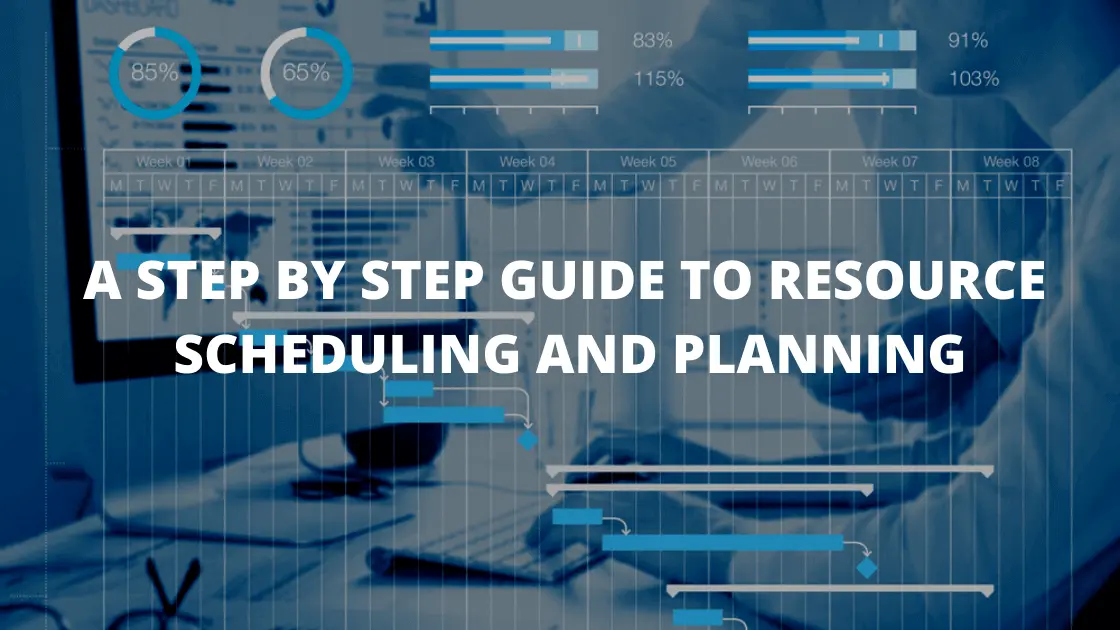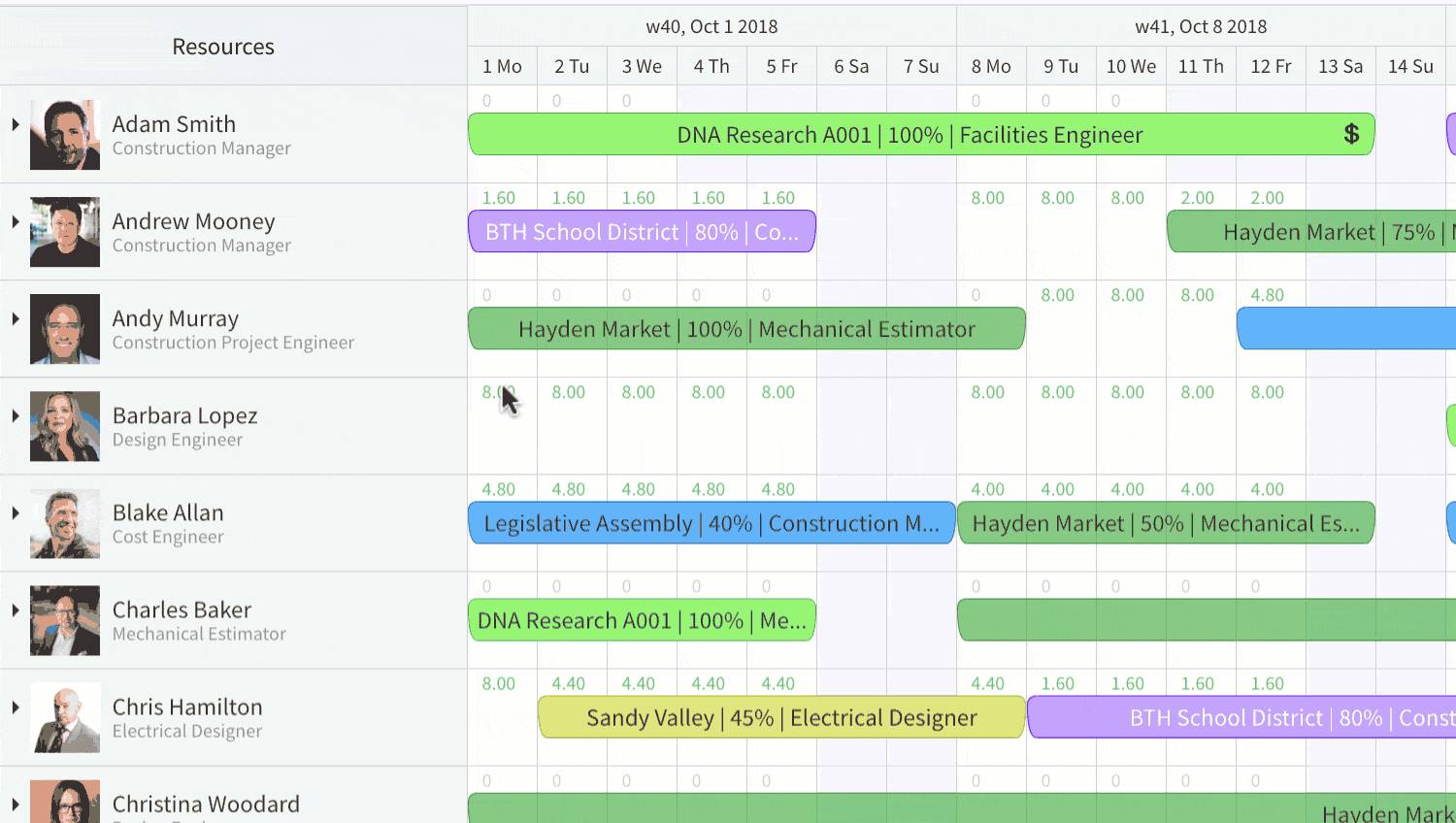How to Do Resource Management & Pick the Right Scheduling Software
Scheduling resources on various projects is like finding those pieces of a puzzle which just don't seem to fit. Yes, it's a complex and time-consuming process, but it's a crucial part of project management . The very essence of teamwork scheduling involves organizing your team. You need to remember that your team is formed by people who put in their hard work, but the reality is that there are limitations too. People take holidays, get unwell, and have responsibilities outside the office too.
Focusing on how you can best utilize people and do workflow scheduling in a way to achieve important activities helps in running the operations seamlessly. However, if you don't have a realistic view of your workforce, their skill-set, and time and effort needed to complete certain project tasks, your project plans won't succeed. This is where team resource planning and resource utilization and management comes into play.
What is resource scheduling, and its importance?
Resource scheduling is a process that most of the teams used to plan and utilize their employees such that the tasks they need to complete are planned based on their availability and capability. By doing proper resource and teamwork scheduling, managers and team leaders are able to allocate and assign tasks to people without either over or under allocating their schedules. This way, team members also work on an optimized schedule and do not feel the burden of being pushed.
Let's see where all can resource scheduling be used:
- Assign projects from start to finish
- Schedule resources based on their skills and availability
- Forecast time delays and accordingly reshuffle tasks and deadlines to avoid the project going out of hands
- Analyze resource utilization and do workflow scheduling to reassign tasks to those resources who are not fully utilized
- Monitor project status from start to end
- Track project estimates and outcomes to schedule better in future
As Stephen R. Covey says, "The key is in not spending time, but in investing it." The value of spending time wisely and productively can't be underestimated, especially when talking of project management. That is why you should be aware of how to do resource and teamwork scheduling . Read on to know more.
The Steps of the Project and Resource Scheduling Process
-
Plan schedule management
As you lay the foundation, the groundwork for a project starts with establishing the processes, policies, and documentation guidelines that would help in managing your project. The plan for schedule management drafts the resources available for the project, constraints, project stakeholders, people who would approve the schedule, etc. This document also lists the people who have the authority to alter the schedule, the process to be followed to request any change, and a detailed project communication plan.
-
Define the project activities
In this stage, you create a list of tasks that need to be completed to deliver a project. For complex projects, it's better to organize all tasks as a chart visualizing all the deliverables and their sub-tasks for streamlining the work. While distributing tasks, remember that all activities should also be measurable, forecasted, and related to the project deliverable and the planned cost.
-
Estimate the Resources Required
If you've done similar projects in the past, you would have a good idea of the resources that might be needed. But if this is a completely new type of project for you, then you should consult some other project manager or the more experienced team members to get an idea. Here resources mean everything that would be required to complete the project on time. This includes a sufficient budget, equipment and facilities needed, and the right people. In a project, your team will always be your strongest asset. If you have the right size and the most suitable people with the required skills and experience, then you're ready to deal with the next step: calculating project durations.
-
Estimate durations
Next step is to calculate how long will each project activity take. If you underestimate, then you will lag in your schedule and your customer will be unhappy. But if you overestimate, even then your resources would remain idle and underutilized. The apt way to estimate duration is to get an idea from similar previous tasks or projects. If you have no similar previous projects or any industry standard to refer, then just estimate depending on the most likely scenarios.
-
Create the project schedule
Consider the duration and how many resources you need for each activity, their dependencies, task sequence, etc. Then, assign start dates and delivery milestones for each activity. Don't forget to check the calendar. Check all vacation requests from your team members. Also, include the national holidays, any events, corporate functions, and other occasions that could affect your project schedule and bake that in. If your whole process or department is closed for a holiday week, then you should add that extra time to your delivery schedule and communicate to the customer accordingly.
-
Assign Tasks
After teamwork scheduling , you need to inform every one of their tasks, delivery dates, and expectations from them. Always assign the tasks to the team as per their skillset. At this stage, if you feel your team is smaller, then you can adjust the size as needed. Note that if a task seems huge, thankfully, you're still in the project planning and resource scheduling stage. Prepare well now, so that the projects can be delivered smoothly.
-
Monitor and control
This step is ongoing in a project lifecycle. As a project manager, you need to monitor and control the project schedule for the entire duration of the project. You will need to create reports, evaluate how your project is progressing, is it on schedule or not, and if the performance is up to the mark or not. If there are any unavoidable schedule changes, then just make sure that they are communicated and carried out as per the plan decided in Step 1. Throughout the entire project, you need to ensure that each task is on schedule and decide if any corrective action must be taken in case of delays.
Resource Management Best Practices
There are some best practices that can help you manage your resources actively. If you can monitor the workflow trends, then you will be able to reallocate idle resources quickly. So, let's see what are the ways to stay abreast and manage the resources workload.
-
Handle the work schedule calendars effectively
Track the hourly and daily utilization and availability of all your resources, along with tracking their planned holidays and vacations. Also, consider global or other time differences, and global holidays that might vary from your main office's holiday calendar.
-
Monitor progress with dashboards and Gantt charts
Track the planned vs. actual progress of your project to see if there is any problem with resources. A Gantt chart will give you an insight into how much progress is made on a task against its planned effort. You can also check whether progress is made on each individual task or not. You can also monitor the entire project's progress by seeing the rolled-up view of the Gantt chart tasks or by reviewing the dashboard report. In case your project is lagging behind, you can move around the resources to come back on track.
-
Review the workload allocation
You also need to keep a close watch at the workload on your team. If most of the work is being done by only a few team members, and some others are idle, then you should reallocate your resources. You need to level your resources by equally distributing the work across your team and keeping them well-allocated and utilized.
-
Pull out resource reports to check productivity
Making decisions swiftly is a key to achieve success. You should utilize the reporting feature of your resource scheduling and management software to create reports on resource allocation, and track task progress individually. It's important that you track your resources regularly while doing an in-depth data analysis to measure productivity KPIs such as output and actual effort.
How to Pick the Right Resource Scheduling Software
Team resource planning is crucial for the growth and performance improvement of any business. It's important to choose the right resource allocation software that not only replaces your spreadsheet functionalities but rather goes much beyond. While picking the resource scheduling software, check if it does all the following:
-
Predicts and increases profitability and productivity :
Resource capacity planning solution is not only meant for scheduling. It should also help you do multi-dimensional forecasting. Check if the resource allocation software you are choosing offers real-time business intelligence to enhance your project and company's performance, profitability, and overall productivity.
-
Configurable, scalable, and expandable :
Due to unique needs of each business, their resource requirements and project management needs are different. There is no one size that would fit all. Therefore, you should choose a schedule management software that is easily configurable, can be scaled up, and is an expandable tool that can meet future business requirements.
-
Provides resolutions to complex matrix organization structure :
These days, most of the organizations have set up a matrix organization structure to realize the best resource utilization. Hence, it is imperative for a company to have a resource scheduling software that is in alignment with its matrix organization structure.
-
Real-time visibility - reporting and dashboards :
The demand for resources keeps changing in a real-life business environment every minute. Hence, it is vital for a team scheduling software to provide real-time business intelligence, for example, all reports, dashboards, and analytics.
-
Integrations :
Most organizations already have enterprise-level systems that store a lot of their data which is needed by a resource scheduling software. This information could be a resource profile, skills needed, project details, etc. Therefore, the team scheduling software should integrate seamlessly with the company's existing systems.
The Best Solution Available - eResource Scheduler
eResource Scheduler (eRS) is one of the leading workflow scheduling and resource capacity planning software. eRS is used by various top global companies, start-up's and mid-sized firms around the world. This project management software guides you at each step when you set out to do team resource planning, resource utilization and teamwork scheduling. With this tool, you can provide your all your stakeholders like team leads, project managers, and other members with all the visibility they need. eResource Scheduler will help you assign the right people to your project tasks, manage schedules, and to deliver the work efficiently, and within timelines.
Key features of eResource Scheduler :
- Easy to use
- High level of configurability
- Multiple calendars and daily monitoring
- Graphical and comprehensive reports
- Drag and drop interface
- Automated alerts and email notifications
Key differentiators and advantages of eResource Scheduler
- Scalable
- Offers efficient scheduling
- Documents time and effort spent
- Simplifies process of resource allocation
- Industry expertise
eResource Scheduler comes to the rescue and offers solutions to organizations in diverse industries such as advertising, defense, property and asset management, education, healthcare , oil and gas, information technology, consulting, construction , etc.
Interested in knowing more about eResource Scheduler? Don't wait any longer! Ask for a free demo of this best-in-class resource scheduling software today and find out how you can amplify your project management efficiency, while ensuring zero-defect deliverables on time, every time.