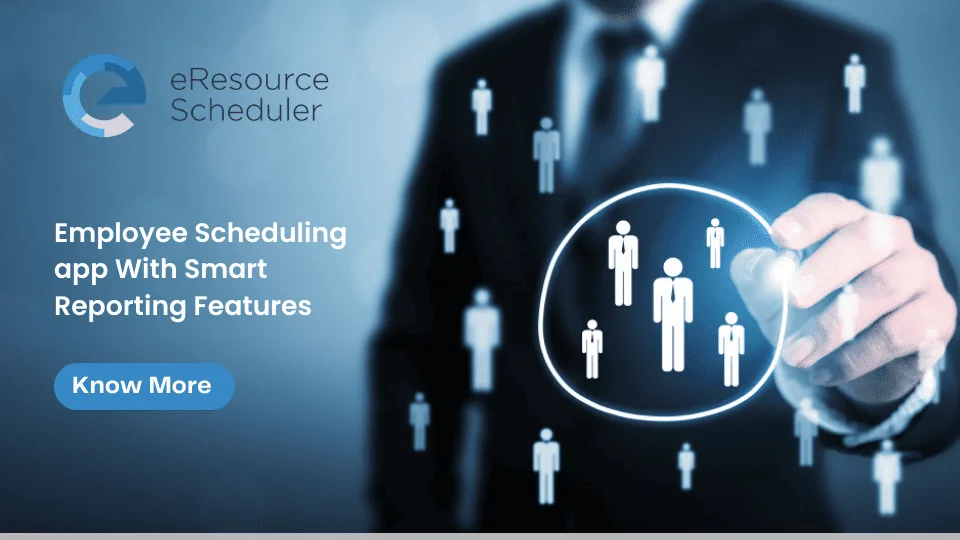
A key area of resource management is resource performance reporting. Tracking key metrics via reports will help you analyze where you stand in terms of productivity, efficiency, and profits. Using actual or raw data over observations and “inklings” is a better way to hold people accountable, drive change, and monitor progress.
This blog will focus on the importance of resource performance reporting and how an employee scheduling software can make getting and analyzing this reporting easier.
Employee scheduling software is a cloud-based or on-premises software application that helps businesses create, manage, and publish employee schedules. It can automate many of the manual tasks involved in scheduling, such as creating shift templates, assigning employees to shifts, and tracking employee availability.
Employee scheduling software can be used by businesses of all sizes in all industries. It can be especially helpful for businesses with a large number of employees, remote workers, or multiple locations.
These resource scheduling softwares, come with a variety of features. Below, we have highlighted some of the key features or reports you should be on the lookout for:
The majority of resource allocation and scheduling apps provide visibility into a company’s entire pool of resources from a single database. This single centralized database removes any confusion about who is available and what their skillset is. This can be used to align tasks with the right person. The drag-and-drop feature allows you to easily create and modify schedules by dragging and dropping employees onto shifts.
You can create templates for common shifts, such as 9-to-5 or weekend shifts. This can save you time when creating schedules. Some softwares also have the ability to split shifts and automatically schedule people based on availability and other parameters that are set.
You can create templates for common shifts, such as 9-to-5 or weekend shifts. This can save you time when creating schedules. Some softwares also have the ability to split shifts and automatically schedule people based on availability and other parameters that are set.
Employees can request time off through the app, and you can approve or deny requests. Another nifty feature to consider is a resource request workflow. This will allow you to request a resource that might not report to you directly or be easily accessible for a project.
Employees should be able to receive notifications about their schedules, time off requests, and other important information.
The software should be able to generate a variety of reports on employee availability, hours and scheduling trends. Crucial financial and management reports to track include resource utilization, cost variance, and planned vs. actual time taken. Ensure that these reports can be viewed visually and downloaded for future analysis. Many employee scheduling programs provide GANTT charts so you can see overall project progress and interdependencies as well.
Some employee scheduling apps integrate with other business software, such as payroll and timekeeping software. This will help you streamline your operations.
Out of all the features available to you via an employee scheduling app, we believe the most important ones are the management and financial reporting metrics. Why? We explain the different kinds of reports a resource management software can provide and how these reports will help you deliver successful results.
Too much data can also cause confusion and stress. Instead of tracking everything and anything, focus your efforts on tracking the most essential resource management metrics. Some of the key metrics that you can track in your resource management reporting are:
Reporting tools play a vital role in project and resource management. They allow you to see how resources are being used and identify areas for improvement. Smart reporting metrics also ensure that resources are being used effectively and efficiently. Still not sold?
Here are some examples that highlight the advantages of having resource management reporting tools:
The biggest benefit of having resource management reporting metrics is that it will help you make better decisions about how to allocate resources. By understanding how resources are being used, you can identify areas where they are being underutilized or overutilized. This can help you make more informed decisions about where to allocate resources in the future.
Smart reporting can help you identify areas for process improvement. For instance, by tracking resource utilization you will know if an employee is being over or underworked. Either scenario will hamper efficiency and productivity, and therefore you can make quick changes to eliminate any inefficiencies.
Smart reporting features can help you identify areas where costs can be reduced. By understanding how and where money is being spent on resources, you keep the costs under control. You can make changes to your budget to reduce costs.
Resource management reporting can help you ensure that you are complying with regulations. By tracking how resources are being used, you can identify areas where you may be at risk of non-compliance.
Having access to reports actually improves communication and collaboration. How? Because now you have actual facts to understand how different departments are performing and provide data-backed advice and solutions. Furthermore, when the reports are easily accessible by all stakeholders, everyone knows their responsibility and how their job impacts others. Also, by sharing information about how resources are being used, one ensures that everyone is on the same page and working towards the same goals.
Smart reporting features will equip you and your team to make more informed, data-backed decisions. It will also aid in reducing inefficiencies and enhancing your company’s productivity and bottom line.
eRS, or eResource Scheduler, offers hassle-free scheduling and smart reporting features that will make resource management a breeze. Know which employees are available and what they are working on in real time. Start making intelligent decisions and sign-up for our 14-day trial.
Also read:
Workforce schedule software for smart resource utilization
Team Resilience: How to Help Your Team Overcome Adversity
Best time management application - how timecards are crucial for field employees?
What is employee performance management and why do you need it?
Project resource management: the ultimate how-to guide
Plan Smarter. Schedule Faster.
Join thousands already using eResource Scheduler to align teams, time, and tasks seamlessly.