
Workforce Schedule software is a cloud-based tool that assists managers to assign shifts to employees based on a variety of criteria.
To be successful, your organization must be agile, efficient, and productive, with a focus on managing internal processes that involve your most valuable asset—your employees. High-performing employees enable organizations to realize their full potential and maximize profitability.
However, with the modern workforce's rapid digital transformation, HR teams need help managing all employees. Scheduling and staffing challenges are becoming more complex as HR processes grow, modernize, and evolve.
Organizations must invest in workforce Schedule software that provides automated solutions to common, everyday tasks performed by HR departments in order to maximize operational efficiencies and employee satisfaction. Workforce management (WFM) is all about making the best use of your workforce while ensuring that the right people are assigned the right jobs. Employee scheduling, attendance tracking, leave management, employee onboarding, HRIS, time tracking, and payroll are all covered by these software platforms.
Workforce schedule software expertly provides information about employees who are on leave or unavailable at a given time slot. Therefore, chances of error and confusion are almost non-existent compared to performing the same process manually on a sheet of paper.
Let's look at some of the perks of using workforce schedule software in your business:
To make the most profitable decisions for the company, HR managers need sophisticated tools. Enterprise workforce Schedule software allows them to see real-time data, compare performance against budget, measure business performance, and gain insights into worker engagement, attendance, and productivity, allowing them to optimize employee training, coaching, and other processes.

If you find it difficult to juggle the schedules of different departments' employees, scheduling software can be your best friend.
Manually performing tasks increases the possibility of human error, resulting in lost time and increased discrepancies. Workforce Schedule software reduces the risk of manual error and ensures a simple approach to meeting specific needs.
workforce Schedule software frees up time spent each week (or day) on creating work schedules, allowing you to focus on strategic planning to boost organizational revenue.
Global workforce Schedule software can also anticipate employee needs during peak seasons based on previously stored data.
Optimize productivity with workforce schedule software. Efficiently manage shifts, streamline communication, and enhance employee engagement with user-friendly features for seamless workforce coordination.
Workforce schedule software's primary function is to assist managers in accurate forecasting and predicting workforce requirements based on data and employee performance metrics.

Using enterprise workforce Schedule software, managers and supervisors can instantly create shift schedules for their teams with an accurate understanding of all employee calendars and assignments.
Managers can easily create teams or groups within a workforce management system based on domains, skill sets, and other criteria to make task assignment and categorization easier. Managers can create workflows that automatically route the right task to the right skill, reducing the amount of manual effort
A workforce management tool, particularly one used for time-based staffing and billing, assists administrators and managers to track the time spent performing tasks to aid in forecasting and planning. Managers generate timesheet reports for tasks completed by employees using data collected from time logs.
These time logs can be used to calculate billable hours, track time off, and track shift changes. They can also assist in determining the effectiveness of work completion and identifying areas for improvement.

Performance management is a key principle of workforce management and a requirement for continuous improvement. Managers can view and analyze various workforce management metrics, generating reports that provide insights into productivity, cost, and revenue.
Top workforce management software, which is mobile-friendly, enables managers to fill open shifts or make replacements instantly (via a smartphone or tablet) if a resource calls out.
The performance management feature keeps track of each individual's and the organization's accomplishments. This analysis aids in performance evaluation, key performance indicator tracking, and workforce analysis.
workforce Schedule software can be integrated with other systems to provide a comprehensive suite of functionality.
Whoa! That's more than you can imagine. Now that you understand how workforce Schedule software can increase employee efficiency and productivity by decreasing labor costs, let's take a deeper insight and learn about the hottest workforce management tool on the market.
eResource Scheduler, workforce schedule software is adequate for large as well as, small size businesses, including education, defense, advertising, oil & gas, property & asset management, construction, and healthcare. It improves engagement, increases transparency, accumulates measurable feedback, and delivers numerous communication features to meet every business need.
eRS also provides tools for monitoring employee work performance and compliance with company policies. eRS workforce planning application can be used by businesses to track each employee's hours, create shift schedules, and monitor performance metrics.
eResource Scheduler is intended to be simple and easy to use, and it assists you in managing your workforce. It has numerous features that can assist businesses in increasing their productivity and efficiency. Companies can tailor the platform to their specific needs.
eRS will provide you with multiple advantages with its unique functionalities:
Convenient and simple to grasp Gantt charts allow the quick viewing of existing schedules by resource and project, as well as availability.

eRS has extensive filters that help identify qualified resources quickly and easily using custom details captured in resource forms, such as roles, skills, certificates, and qualifications. eRS resource scheduling software includes flexibility.
The scheduling chart displays resource availability, which is updated in real-time as schedules are created and modified. Availability information allows for the identification of resources based on project requirements and ensures that only adequately available resources are scheduled for project work.
Using a simple drag-and-drop feature, eRS resource scheduling software makes it simple to schedule resources on projects and tasks. Bookings can be easily expanded, shortened, and reassigned across resources.
To avoid resource overloads, real-time visibility of project demand and resource capacity is required. Our resource scheduling software assists in re-ordering assignments based on overload indicators, which are instantly triggered by modifying an existing booking or creating a new one.
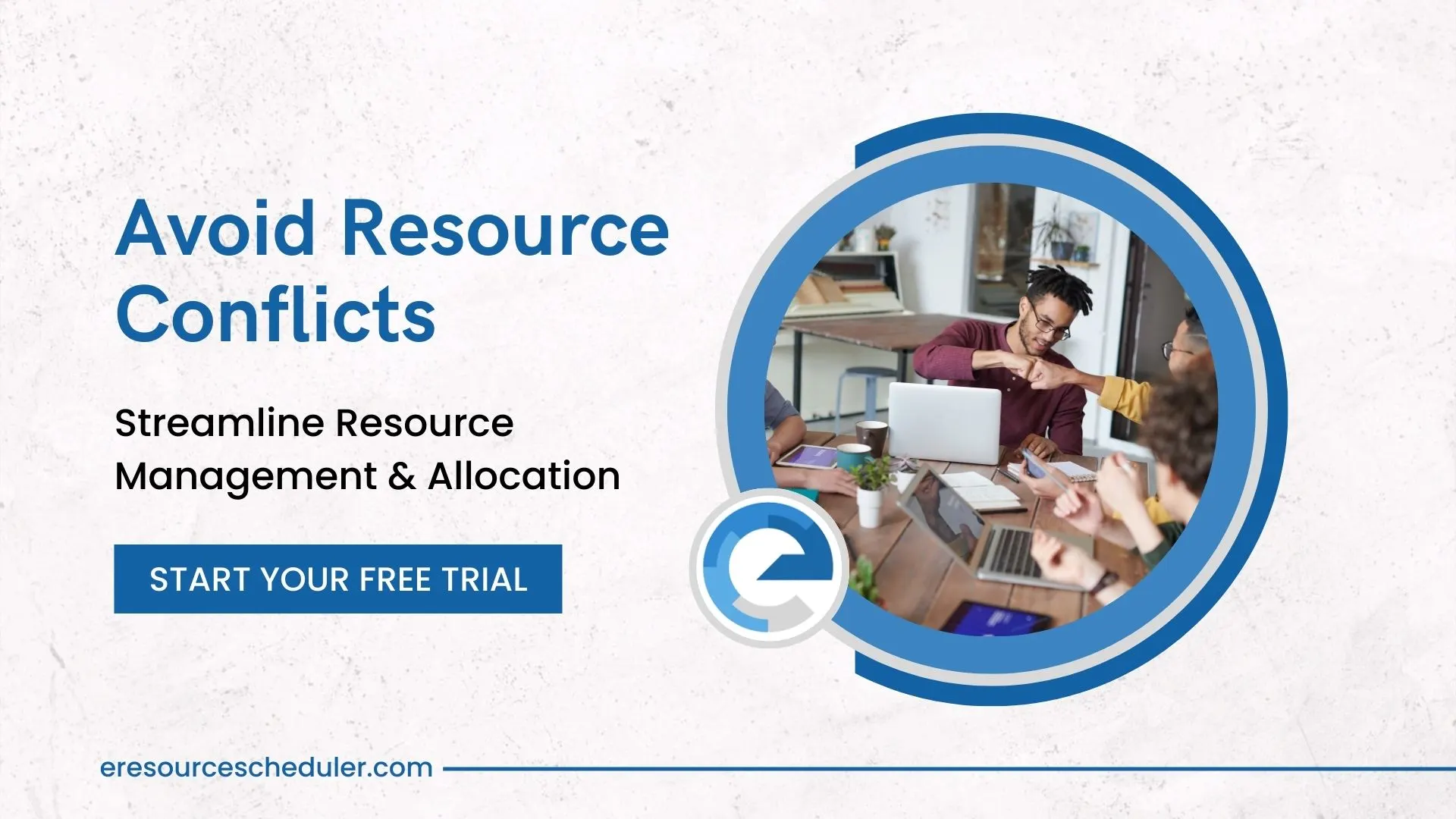
The ability to schedule resources in various views. Hour view is used for intra-day bookings, day view is used for assignments that span several days, and month view is used for assignments that span several weeks and months.
Nothing needs to be installed on the user's PC or laptop. eResource Scheduler (eRS Cloud) is a Cloud / Web-based application that can be accessed on any PC or laptop using any major browser.
eResource Scheduler provides an open REST API for integrating with other applications. Their open REST API is available for free.
Custom fields (up to 125) can be added to resource and project forms to capture information as needed.
The user access rights in eResource Scheduler are extremely flexible. Administrators can grant users access to specific screens and define what users can see, edit, and delete on various screens.
To update the application, you do not need to move a finger. eResource Scheduler is an online application that updates automatically. However, the support team will notify you ahead of time when your application requires an update.
CSV can import resource information, project information, tasks, schedules, rates, and timesheet entries. You can easily export data from all screens to a spreadsheet.
Your information is extremely safe. To prevent man-in-the-middle attacks, eRS uses secure HTTPS connections to transport data between the application and the database. Every user has their own login credentials (Login Id and Password). Administrators can grant users restricted access based on what they need to know. To secure server and database access, eRS uses cloud computing services from Google Cloud Platform and Amazon Web Services. eRS application and database servers are only accessible to a limited number of trained engineers.

The eRS support team works efficiently, and effectively, to ensure the smooth operation of the organization. The platform will be available for a 14-day free trial. Its pricing structure is adaptable to accommodate both small and large size businesses.
There are many scheduling software available in the market, allowing you to manage your employees and work shifts seamlessly. If you're wondering which software is best for you, eRS answers all single questions; it all depends on your company's needs and standards. For more information, you can visit our website https://www.eresourcescheduler.com/, or can write us at support@enbraun.com
Also read:
Taylorism theory in workforce management and scheduling and how can a workforce management tool help?
Work schedule software for the gig economy: managing a diverse and flexible workforce
Eliminating scheduling conflicts: how workforce scheduling tool can improve communication and collaboration
Employing gen z to its full potential by embracing and motivating them
The hybrid workforce: resource management challenges
Plan Smarter. Schedule Faster.
Join thousands already using eResource Scheduler to align teams, time, and tasks seamlessly.