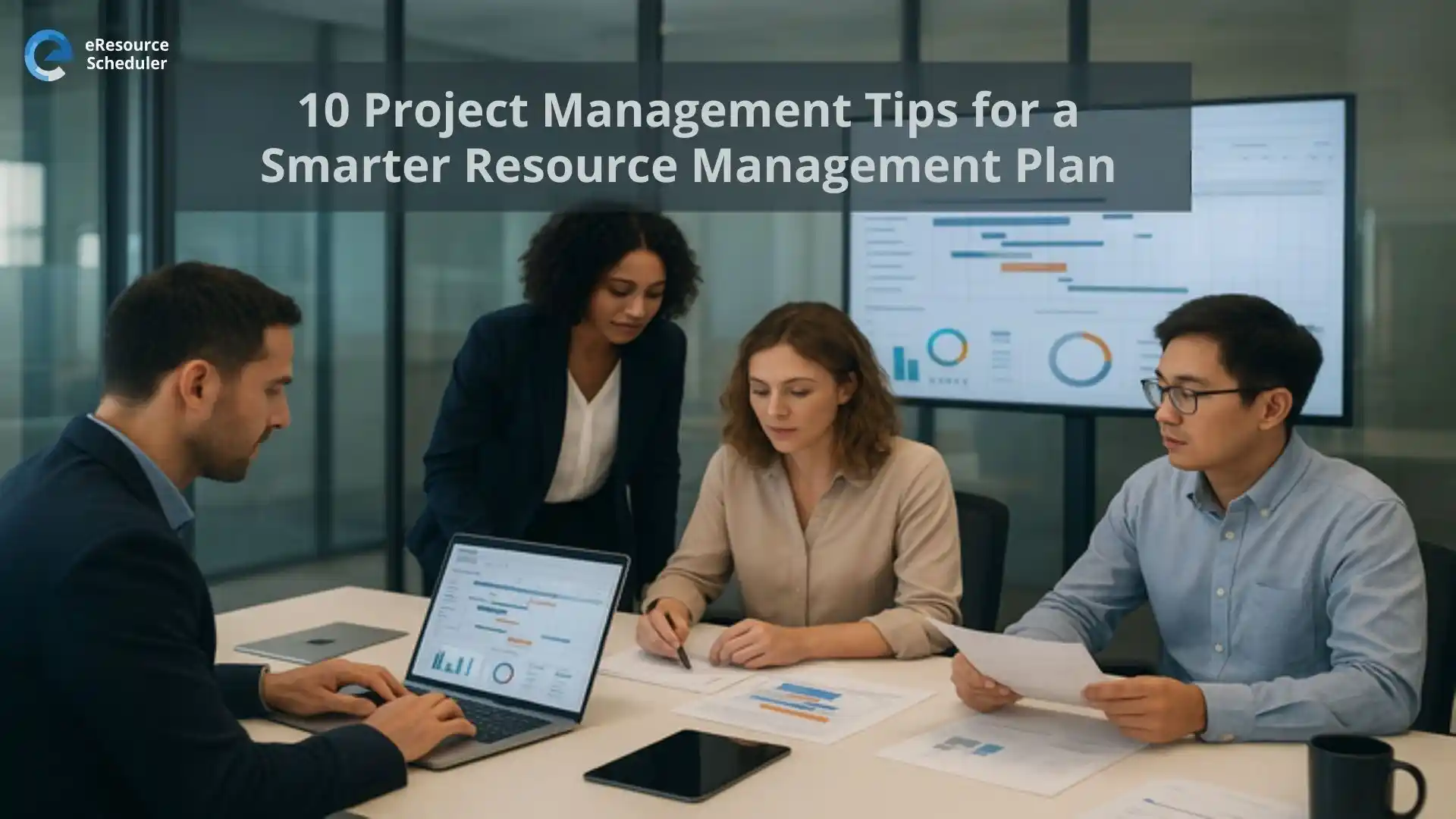
Behind every successful project is a team that knows how to use its time, skills, and resources wisely. Yet, managing people, timelines, and priorities has only grown more complex in today’s hybrid work environment. With changing client expectations, dispersed teams, and tighter delivery schedules, project managers are under constant pressure to do more with less.
A strong resource management plan has become the foundation of effective project execution. It ensures that every team member’s time and talent are used where they matter most. Modern teams are moving away from manual spreadsheets and toward smarter, data-backed methods that offer better visibility and control. This is where resource planning software makes a real difference. It centralizes information, enhances forecasting, and helps managers balance workloads across multiple projects while preventing burnout.
As organizations look for smarter, faster, and more reliable ways to manage their people and projects, strategic planning has become the key differentiator. The following 10 tips can help project managers design better plans, improve collaboration, and drive consistent results.
Every successful project begins with clarity. Before assigning resources or setting timelines, managers need to define what success means and which outcomes matter most. Without clear priorities, even experienced teams can lose direction and spend time on low-impact tasks.
A practical way to begin is by identifying the top goals for each project, whether they relate to deliverables, deadlines, or client expectations. Once those priorities are set, communicate them to everyone involved. This keeps the entire team aligned and reduces confusion later in the process.
When priorities are defined, it also becomes easier to use resource planning software effectively. With clear objectives, managers can allocate people and time strategically, avoid last-minute reshuffling, and maintain a steady pace throughout the project. Clarity at this stage helps create structure and confidence from the very start.
One of the biggest challenges in project management is working without a complete view of your team’s availability and skills. When this information is spread across different tools or messages, planning becomes guesswork instead of strategy.
Creating a centralized resource pool solves this problem. It acts as a single, reliable source of truth that helps managers see who is available, what expertise they bring, and how much capacity they have left. This visibility allows for smarter decisions when assigning tasks and prevents both overbooking and underutilization.
Having a structured view of your team also encourages collaboration between departments. When multiple projects draw from the same resource pool, it becomes easier to share talent, balance workloads, and adapt to changing priorities. A centralized system keeps everyone aligned and reduces the chances of scheduling conflicts.
Assigning work based only on who is free may keep the schedule full, but it rarely delivers quality results. The most effective project managers focus on matching each task with the person best suited to handle it. This balance between skills and responsibilities improves both performance and motivation.
Before assigning resources, review each team member’s strengths, certifications, and past project experience. A small amount of planning at this stage saves a great deal of rework later. It also helps build a culture where people are recognized for their expertise and encouraged to take on roles that challenge them appropriately.
Using resource planning software can make this process more precise. It helps managers quickly identify the right people for specific tasks, spot potential skill gaps, and plan training where needed. Matching skills thoughtfully ensures that work gets done efficiently and that the team grows stronger with every project.
Accurate forecasting is one of the most valuable skills a project manager can develop. When you know how current projects are progressing and how busy your team will be in the coming weeks, you can plan with confidence. Relying on assumptions or outdated spreadsheets often leads to missed deadlines and uneven workloads.
Real-time data offers a clearer picture of team capacity, project timelines, and potential risks. It helps managers see when the workload is increasing, when more resources might be needed, or when deadlines should be adjusted. This allows for proactive decisions instead of last-minute corrections.
Modern resource planning software makes this kind of forecasting easier. It brings together live updates on schedules, workloads, and availability, turning scattered information into useful insights. With accurate, current data, project plans stay realistic and teams remain better prepared for what’s ahead.
Even the most detailed plan can fail if communication is unclear. When updates or decisions are not shared on time, teams lose focus, deadlines slip, and accountability fades. Transparent communication keeps everyone informed and aligned, helping projects stay on track.
Start by setting clear channels for sharing progress, discussing changes, and approving decisions. Regular updates ensure that no one is left guessing about priorities or expectations. Encouraging open discussions also helps identify issues early, saving time and effort later.
When teams communicate consistently, collaboration improves and misunderstandings decrease. This clarity allows everyone to focus on their responsibilities, confident that they are working toward the same goal.
Keeping an eye on how your team’s time is being used is one of the most important aspects of effective project management. When some people are overloaded while others are underused, it creates stress, delays, and uneven performance. Monitoring utilization helps ensure that work is distributed fairly and efficiently.
Utilization rates show how much of a person’s available time is actually spent on productive tasks. Tracking this regularly helps managers understand whether the team is working at a healthy pace or if adjustments are needed. Balanced workloads lead to better focus, fewer mistakes, and higher job satisfaction.
This is where tools that capture actual work hours, such as timesheets software, can provide valuable data. Comparing planned versus actual time spent on tasks reveals trends that help refine future scheduling. A thoughtful approach to workload balance not only improves productivity but also helps retain talented employees by preventing burnout.
Even the best project plans encounter surprises. Deadlines shift, priorities change, or key team members become unavailable without notice. A strong plan accounts for these uncertainties by including time and flexibility to adjust when needed.
Building contingency does not mean adding unnecessary padding to schedules. It involves understanding potential risks and preparing smart alternatives. This could include cross-training employees, keeping backup resources ready, or allocating small buffers for tasks that tend to overrun. These small steps help projects stay steady even when something unexpected happens.
Preparedness builds confidence. When teams know there’s room to adapt, they respond calmly under pressure and continue working efficiently. Planning for change ensures projects stay resilient, no matter how unpredictable things get.
Manual scheduling often takes up valuable time that could be better spent on strategy and problem-solving. Reassigning tasks, updating calendars, and tracking availability by hand can easily lead to errors and inconsistencies. Automation helps reduce this workload and keeps plans accurate.
Modern resource planning software allows managers to automate repetitive actions such as task assignments, updates, and notifications. This not only saves time but also ensures that changes are reflected instantly across all projects. When routine scheduling runs smoothly, project managers can focus on performance, deadlines, and long-term goals instead of daily maintenance.
Automation brings reliability and consistency to the process, helping teams stay organized even during busy project cycles.
Tracking progress is not just about meeting deadlines; it is about understanding how closely the plan matches reality. Comparing what was expected with what actually happens gives managers valuable insight into how effectively their teams are working.
Regular check-ins help identify areas where estimates were off, where delays keep occurring, or where resources are consistently stretched thin. This information is essential for refining future project plans and improving accuracy over time.
Reviewing planned versus actual performance also encourages accountability. When team members can see how their contributions align with overall goals, they feel more engaged and motivated to improve. Over time, this habit turns performance tracking into a powerful tool for continuous learning and better project outcomes.
A resource management plan is not something you create once and forget. Projects change, new tools emerge, and team structures evolve. What worked last quarter might not be the best approach today. Treat your plan as a living document that grows with your organization.
Regular reviews help identify what is working well and what needs adjustment. Encourage feedback from your team and use that input to make small, meaningful improvements. Over time, these refinements make planning more accurate and execution more seamless.
Using a resource management tool can make this process smoother by consolidating data, tracking utilization trends, and offering insights into how resources are performing across projects. Combined with reliable resource planning software, it helps teams stay agile and aligned with changing business goals.
Effective project management depends on thoughtful planning, flexibility, and clear communication. When managers understand team capacity, anticipate risks, and make decisions based on real data, projects are more likely to succeed.
A well-structured resource management plan brings order to complex schedules and supports teams working across multiple projects. Combining careful leadership with modern resource planning software strengthens this process even more. It provides clarity, improves consistency, and keeps everyone focused on shared goals.
By applying these ten tips, project managers can design plans that are practical, adaptable, and built for long-term success. Each step contributes to a stronger foundation for managing people, time, and priorities with confidence.
If you want to build project plans that stay stable even when work gets complex, book a demo and see how the right tools elevate every part of your process.
1. What is a resource management plan in project management?
A resource management plan outlines how people, tools, time, and budget will be allocated to complete a project successfully. It defines roles, responsibilities, and resource availability, ensuring that the right skills are used at the right time.
2. Why is a resource management plan important?
Without a structured plan, teams risk overallocation, missed deadlines, and burnout. A well-designed resource management plan helps balance workloads, optimize utilization, and align project objectives with available capacity.
3. What are the key components of a resource management plan?
Essential components include resource forecasting, scheduling, skill mapping, and performance tracking. Each element ensures that project managers can adapt quickly to changes and maintain consistent productivity.
4. How can project managers create a smarter resource management plan?
Start with clear project goals, identify critical resources early, and use data-driven scheduling to predict availability. Regular reviews and communication across departments make the plan more adaptable to changing priorities.
5. How does technology improve resource management planning?
Modern project and resource planning tools automate scheduling, provide real-time visibility, and flag potential conflicts before they cause delays. These systems make building and maintaining a resource management plan more efficient and transparent.
Plan Smarter. Schedule Faster.
Join thousands already using eResource Scheduler to align teams, time, and tasks seamlessly.